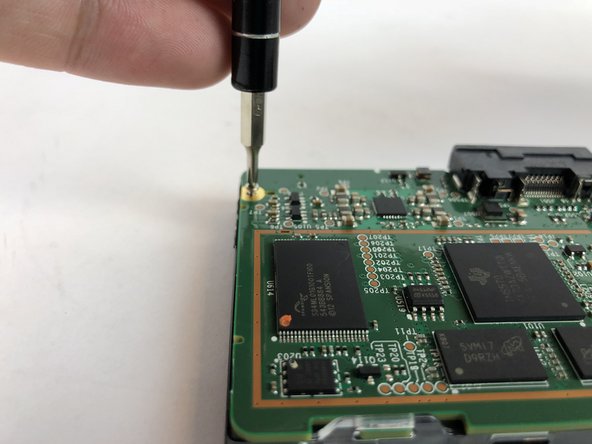소개
The motherboard going bad can cause numerous problems for the device such as the the buttons not functions, the screen not working, and even cause the whole device to be defective.
필요한 것
거의 끝나갑니다!
To reassemble your device, follow these instructions in reverse order.
결론
To reassemble your device, follow these instructions in reverse order.