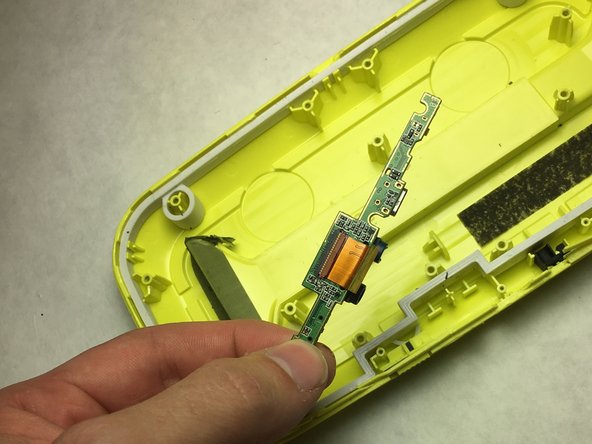소개
This guide will teach you how to replace the Bluetooth button on the Sol Republic Deck.
필요한 것
-
-
With plastic spudger wedge in between the top and bottom casings to force sepearation . Exposing the inside components of the Republic Deck.
-
-
거의 끝나갑니다!
To reassemble your device, follow these instructions in reverse order.
결론
To reassemble your device, follow these instructions in reverse order.
다른 한 분이 해당 안내서를 완성하였습니다.