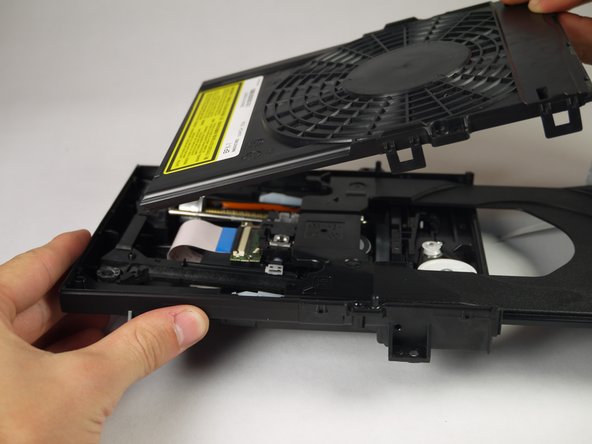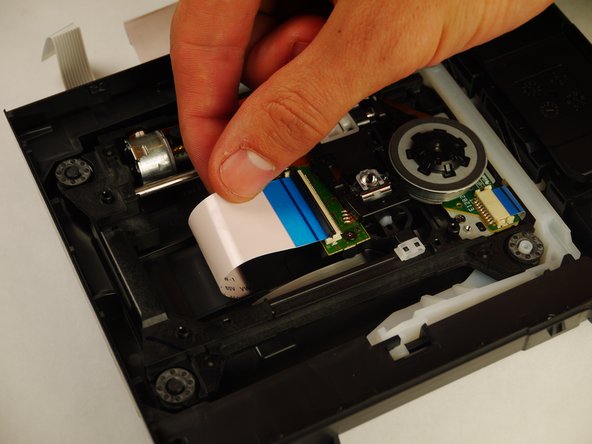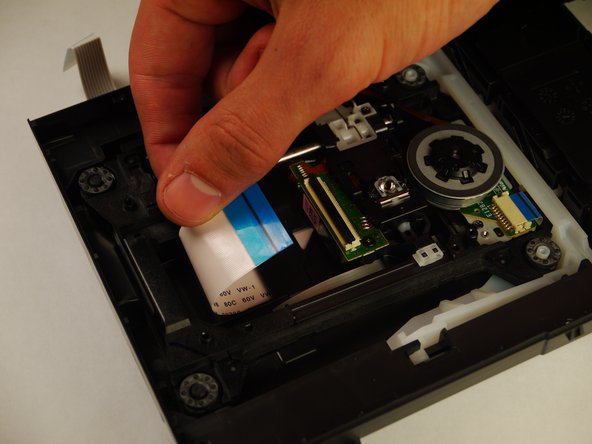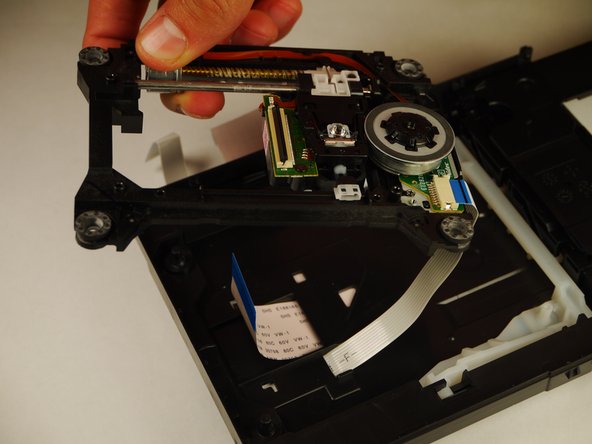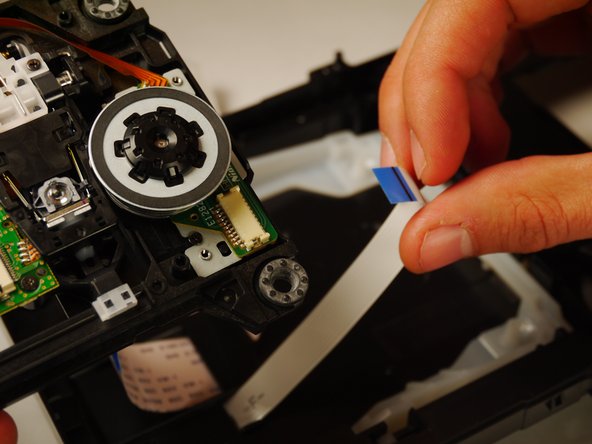소개
These step-by-step instruction will allow you to replace the disc reader. This may be necessary if your player will not open or stops playing discs, however, before replacing refer to the troubleshooting page for other tips.
필요한 것
-
-
Plug in the Blu-Ray player, then press the power button, making sure the Blu-Ray player is powered on.
-
Press the eject button on either the top of the Blu-Ray player or on the remote to open the disc tray.
-
-
-
Locate the three 8 mm screws on the back of the Blu-Ray player.
-
Using the Phillips #2 screwdriver, unscrew each of the screws and set them aside.
-
-
-
Insert the nylon or metal spudger under the clip on the side near the front of the device. Lift the clip so it is free from the device.
-
-
-
-
Plug in the device and power it on by pushing the right button on the front of the device. The light should turn on.
-
To reassemble your device, follow these instructions in reverse order.
To reassemble your device, follow these instructions in reverse order.
다른 한 분이 해당 안내서를 완성하였습니다.