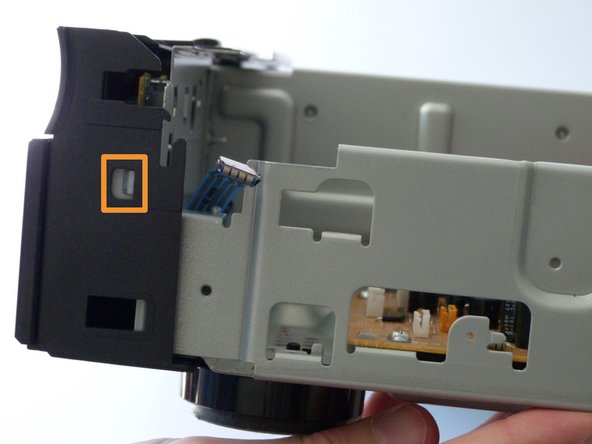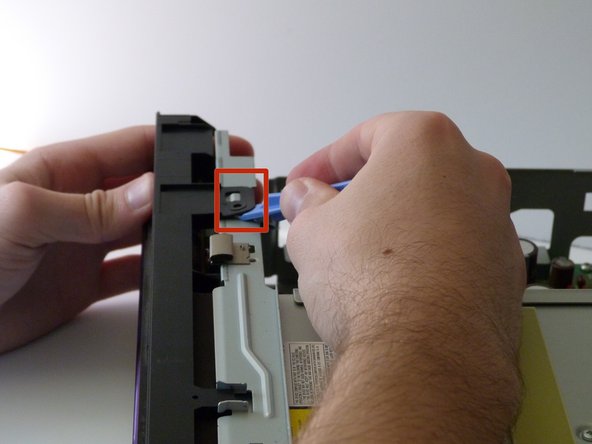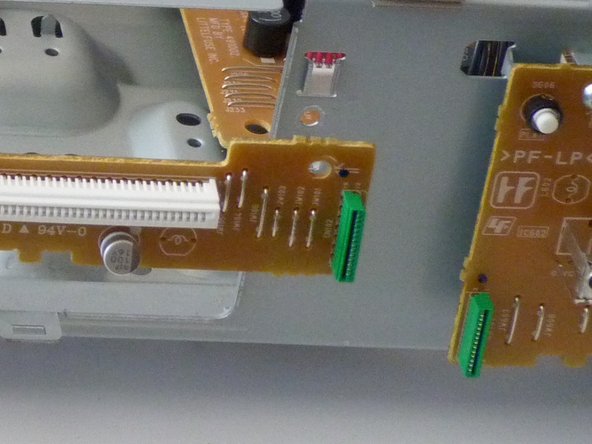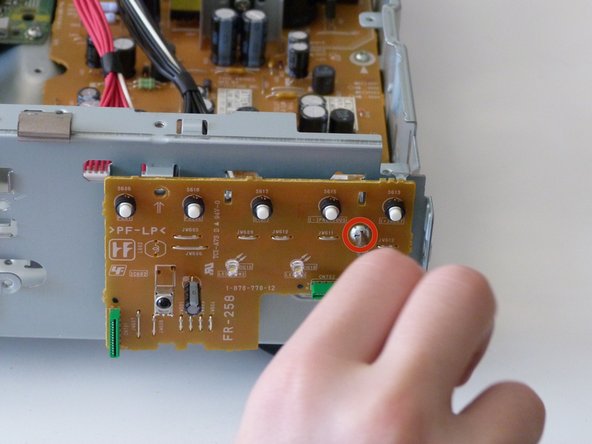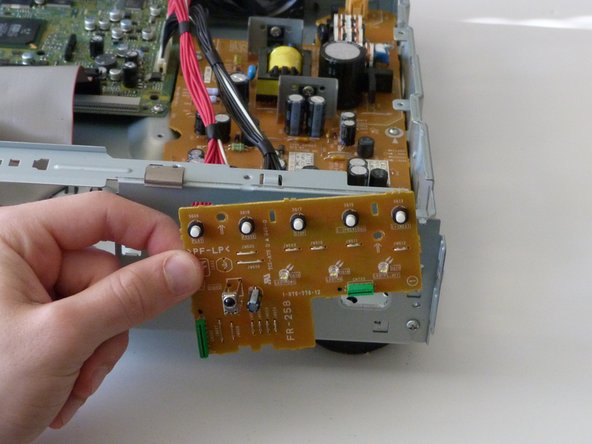소개
If your buttons keep getting stuck on your Blu-Ray Player, you will see in this guide that there are only a few screws to remove to easily get to the front panel.
필요한 것
-
-
Remove the 12mm screws with the Philips #2 screwdriver which keep the plastic panels in place.
-
Don't forget, there are two more 12mm screws on the other side as well.
-
-
-
-
Now, on the front panel, you will want to remove the two 10mm screws on top of the device.
-
거의 끝나갑니다!
To reassemble your device, follow these instructions in reverse order.
결론
To reassemble your device, follow these instructions in reverse order.