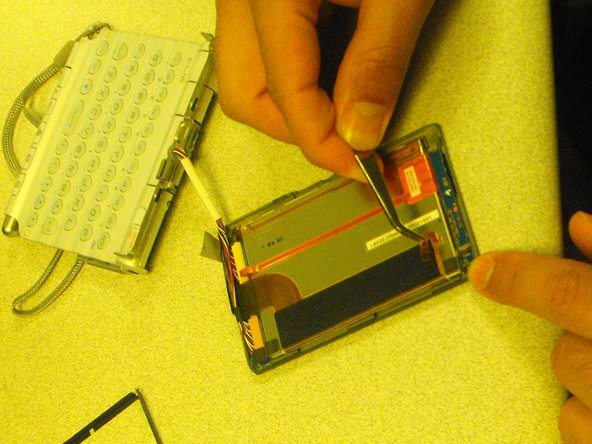소개
The Sony Clie PEG-UX50 has a separate tilt screen display. This guide will show you how to remove the tilt screen without dismantling the battery plate.
필요한 것
-
-
Take off the screws located on the two sides of the tilt screen.
-
Unscrew the screw located at the tilt base of the screen.
-
-
거의 끝나갑니다!
Follow these instructions in reverse order to reassemble your device.
결론
Follow these instructions in reverse order to reassemble your device.