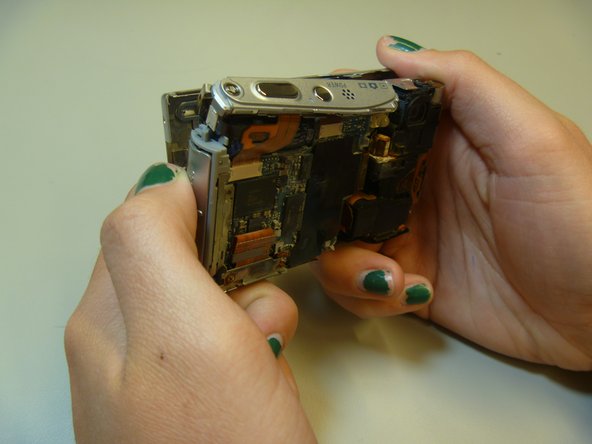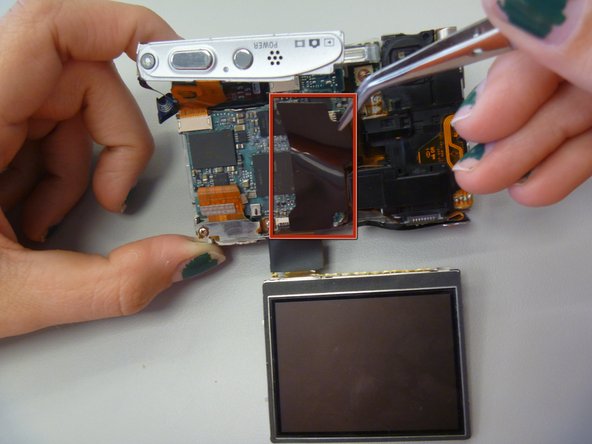소개
This guide provides access to the LCD of the camera, which is necessary to remove for many other parts. Replacing the LCD is a common procedure for this camera.
필요한 것
-
-
The battery cover is located on the right side of the camera.
-
Slide the cover to expose the battery.
-
-
-
Remove screws from outside of camera. There are 6 screws total.
-
3 screws on underside.
-
1 screw on right side, near battery cover.
-
2 screws on left side.
-
-
To reassemble your device, follow these instructions in reverse order.
To reassemble your device, follow these instructions in reverse order.
다른 한 분이 해당 안내서를 완성하였습니다.