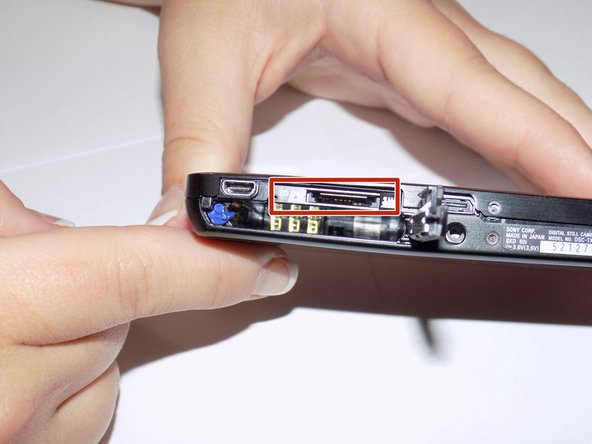소개
The guide will teach you how to appropriately remove or replace your SD memory card.
거의 끝나갑니다!
To reassemble your device, follow these instructions in reverse order.
결론
To reassemble your device, follow these instructions in reverse order.