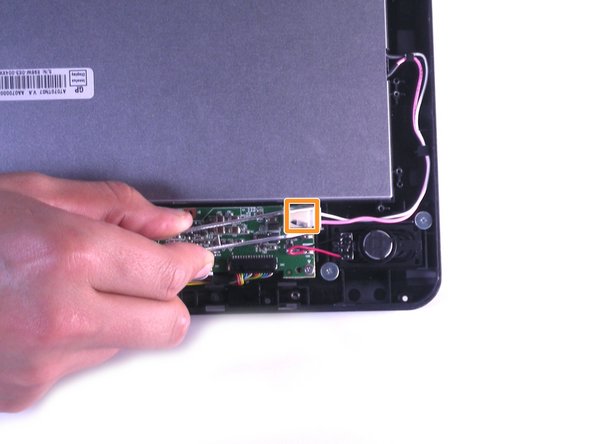소개
If the device is on but nothing shows up on the screen, the screen may need to be replaced.
필요한 것
-
-
-
Remove the four rubber feet and the screws beneath.
-
Remove the two exposed screws on the left side.
-
Pull back the cables until the screw is visible.
-
거의 끝나갑니다!
To reassemble your device, follow these instructions in reverse order.
결론
To reassemble your device, follow these instructions in reverse order.
다른 2명이 해당 안내서를 완성하였습니다.