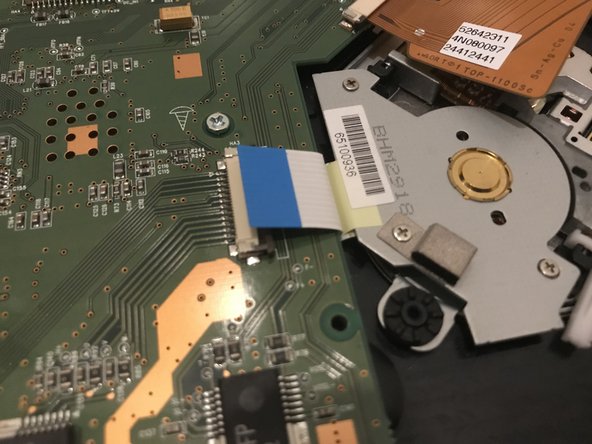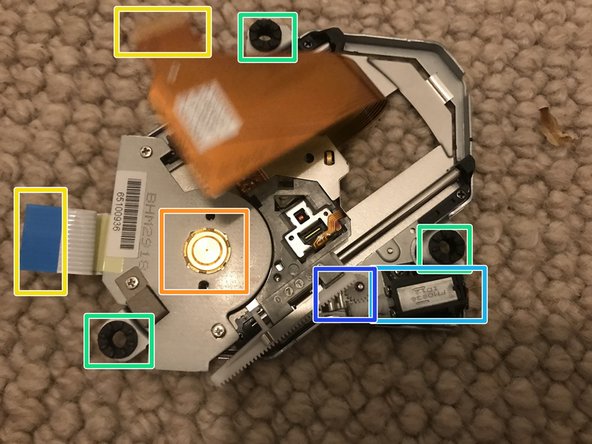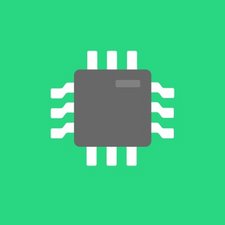필요한 것
-
-
Taking a look at the device, we can see a basic portable DVD player.
-
The next logical step is to remove the battery
-
-
-
I am able to remove these phillips head screw with a PH0 bit.
-
I spot an illegal sticker! These aren't legally binding, but what warranty from 2006 is even valid today anyways?
-
-
-
-
That's all I was able to get to today, though I did notice 2 tiny screws on the bottom of the screen. It may be possible to replace the screen, though that's a question for another time.
-
The modular system allowed for a fantastic, easy, replacement of the motherboard and optical drive. Screen replacement theoretically possible.
-
To reassemble your device, follow these instructions in reverse order.
To reassemble your device, follow these instructions in reverse order.
다른 2명이 해당 안내서를 완성하였습니다.