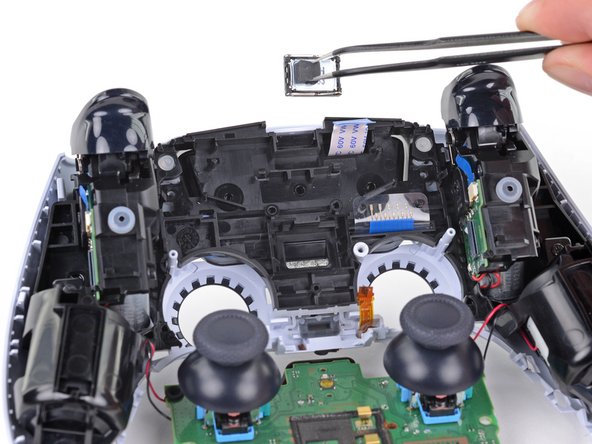소개
Follow this guide to replace the trigger assemblies on a Sony PlayStation 5 DualSense controller.
These assemblies contain both the triggers and the adaptive resistance motors.
Note: This guide is for DualSense controllers with an FCC ID ending in 1. Check the back of your controller to verify your model. If yours ends in A, there will be differences in the internal design.
필요한 것
-
-
Insert an opening pick underneath the middle trim at the bottom-right corner of the controller to release the clips securing it to the case.
-
-
-
Slide the opening pick along the lower-right edge of the middle trim to release the clips securing it to the case.
-
-
-
Insert an opening pick underneath the middle trim at the bottom-left corner of the controller to release the clips securing it to the case.
-
-
-
Slide the opening pick along the lower-left edge of the middle trim to release the clips securing it to the case.
-
-
-
Use your fingers to lift up the bottom edge of the middle trim to release the remaining clips.
-
Lift the middle trim over the joysticks to remove it.
-
-
-
Insert the flat end of a spudger into the gap above the L1 button.
-
Pry upward to remove the L1 button.
Tried prying from the front of the buttons as pictured and my spudger broke off in the gap. A video I watched showed them being pried off from the back (between the R1/R2 and L1/L2 buttons) which seemed much easier.
Agree with Lora's comment above. I was able to use an old credit card to take L1/R1 out this way. I pressed down the L2/R2 button to create space to work in, then came in from between L1/L2 and R1/R2. It's easy to pop one of the outer corners first then you can work the credit card around the top and the rest falls out.
-
-
-
Insert the flat end of a spudger into the gap above the R1 button.
-
Pry upward to remove the R1 button.
What I didn't see addressed anywhere (here or in other similar articles) is that replacement R1 / L1 buttons can be differ enough to be un-usable depending on which model your ps5 controller is. The ones I ordered don't fit and now I can't find a way to be sure I get the right ones because few know there's even a difference.
Did you already figured it out? The version the we need yo use?, We are in the same situation here.
Tried prying from the front of the buttons as pictured and my spudger broke off in the gap. A video I watched showed them being pried off from the back (between the R1/R2 and L1/L2 buttons) which seemed much easier.
-
-
-
Use a Phillips screwdriver to remove the two 6.4 mm screws securing the bottom corners of the lower case.
-
-
-
Use the pointed edge of a spudger to unclip the two clips on either side of the headset jack.
If these are similar in nature to the DS4’s clips, don’t use too much force so you don’t end up breaking them
there is a clip that holds the rear cover in place located in R1 and L1
For those wondering where the bumper clip is located, it's ~1cm inwards from the end of the back shell where the bumpers are. Take a spudger in that spot and lift it upwards carefully, it should disconnect the clips if they aren't already
-
-
-
Remove the rear case.
There are four more clips/hooks hidden in the seams along the outer sides of the handles. If you pull open the controller as shown in this step, then you will shear off the two tiny clips which are right next to the R1 and L1 buttons.
Therefore, you should first release those clips by prying the seams open sideways.
I noticed this with the updated design of the controller, not sure whether the hooks are present on the first version.
The hooks are not critical for the integrity of the controller as the two halves are held together by the screws hidden under the buttons. The damage does show that the controller has been taken apart.
Thought I'd clarify: The clips next to the L1 and R1 are on the outer side from the L1 and R1 buttons, I'd suggest zooming in on the picture to see them. They're quite easy to break, but also easy to remove using the plastic spudger along the seam, bending the bottom cover outwards
I am still strugling to find the clips. Could someone point them out in the image with a screen shot or something like that.
I keep getting stuck at this step too with the new DualSense CFI-ZCT1WA revision. The top and bottom shells seem like they are fused together next to L1/R1 but I can't seem to be able to find where these hidden clips are located. My controller is still in warranty so I don't want to break them in case I can't fix my issue.
but also easy to remove using the plastic spudger along the seam, bending the bottom cover outwards
I tried this but it seems that the you need a lot of force and I ended up bending the tip of my spudger. Are you sure it's not the top cover that you need to pry away? The bottom cover has a ridge to make sure it's under the top cover so it's not easy to bend outwards.
@samomio I think there needs to be a step added for these new clips.
Ok, not seeing a lot of motion on this request, so I've uploaded photos of the hooks to imgur.
Here ya go: https://imgur.io/a/7NWmQi5
This guide really needs an update on this. I had a really hard time getting the forward clips to release even after referring to the comments above. Pretty sure I broke them in the end. No big deal but would be great if the iFixit experts could work out a good method for releasing them.
I finally figure it out!!
The hidden clip is very tricky but once you understand how it works it is easy to remove.
Use Sean's picture: https://imgur.io/a/7NWmQi5
What sean is showing, is actually the bottom shell of the seam.
To disassemble
1. Use the flat side of the spudger, pry the bottom seam OUTWARDS near the R1/L1 button hole.
2. (most important) While prying the bottom shell seam outwards, push your thumb on the upper shell and push outward as well (you can do this by applying pressure from the removed R1/L1 button hole towards the seam. And then it will disassemble automatically
And that's it!
updated instruction:
I finally figure it out!!
The hidden clip is very tricky but once you understand how it works it is easy to remove.
Use Sean's picture: https://imgur.io/a/7NWmQi5
What sean is showing, is actually the bottom shell of the seam.
To disassemble
1. Use the flat side of the spudger, pry the bottom seam OUTWARDS near the R1/L1 button hole.
2. (most important) While prying the bottom shell seam outwards, hold your thumb on the upper shell as anchor and then use your other finger to pry the bottom edge of the controller up away from the shell. If you are doing the first step, then don't worry about breaking the clip, just force it open. And then it will disassemble automatically
And that's it!
I managed to do it just by pulling harder than what I was already doing. And I don't think I broke anything. So, for me at least, the technique described in this guide worked.
-
-
-
-
Use a pair of tweezers or your fingers to disconnect the battery from the motherboard.
Tweezers aren't gonna grip that the way you need.
For those having trouble using tweezers to pull out the connector, you can grab below the lip of the connector and use the controller as a lever to pull it up as seen here DualSense Controller v2 Battery Replacement
This little trick helped me so much and I believe it should be shown on this guide as well.
-
-
-
Grab the lower microphone ribbon cable pull tab with your fingers or a pair of tweezers and disconnect it from the motherboard.
These ribbon cables have small tabs on either side you can use to help pull out the cable. You can slightly pull up, alternating between the two sides, to slowly wiggle the connector out.
-
-
-
Use a Phillips screwdriver to remove the 6.4 mm screw securing the battery bracket.
-
-
-
Lift the battery bracket out of the motherboard.
Black and red wires fit neatly under the lower left and lower right arms of the battery bracket, to avoid potential damage when reconnecting the rear case.
This needs to be noted. Thanks!
-
-
-
Grip the right trigger assembly ribbon cable pull tab with a pair of tweezers or your fingers and pull up to disconnect it from the motherboard.
-
-
-
Grip the left trigger assembly ribbon cable pull tab with a pair of tweezers or your fingers and pull up to disconnect it from the motherboard.
-
-
-
Use a pair of tweezers or your fingers to grip the upper microphone ribbon cable pull tab, and pull up to disconnect it from the motherboard.
-
-
-
Use a pair of tweezers or your fingers to grip the touchpad ribbon cable pull tab, and pull it straight out of the motherboard connector.
-
-
-
Carefully guide the joysticks through the front case and lift the motherboard out.
My motherboard wouldn't just lift right out. So I noticed there's also a pair of barely visible small black clips, one on each side of the motherboard, holding it down. One is right beside the battery connector and the other's directly across on the opposite side of the motherboard right beside the ribbon cable connector.
Such a good observation!
zidek22 -
Just push on the sticks. Pops out like a charm, zero effort.
-
-
-
Use a Phillips screwdriver to remove the two 8.5 mm screws securing the light guide.
-
-
-
Use a pair of tweezers or your fingers to remove the light guide.
-
-
-
Use a pair of tweezers to remove the speaker from the midframe.
-
-
-
Use a Phillips screwdriver to remove the two 6.4 mm screws securing the midframe to the front case.
-
-
-
Carefully lift the midframe and motherboard up and out of the front case.
Feed the ribbon cable back through the rectangular slot in the midframe during reassembly.
Thank you for catching this!
-
-
-
Flip over the midframe and motherboard.
-
Use a Phillips screwdriver to remove the four 6.4 mm screws securing the trigger assemblies to the midframe.
My controller doesn’t have these screws. Any idea how to release the trigger assemblies from the midframe?
-
To reassemble your device, follow the above steps in reverse order.
Take your e-waste to an R2 or e-Stewards certified recycler.
Repair didn’t go as planned? Try some basic troubleshooting, or ask our Answers community for help.
To reassemble your device, follow the above steps in reverse order.
Take your e-waste to an R2 or e-Stewards certified recycler.
Repair didn’t go as planned? Try some basic troubleshooting, or ask our Answers community for help.
다른 19명이 해당 안내서를 완성하였습니다.
댓글 19개
So after I completed this my L1 stopped working how do I fix that? Lol the L2 R1 and R2 work fine
i know this is pretty long after you posted but could you tell me where you found the spare part?
Christos -
Ali express has everything since after warranty sony won't even look at your machine. Even for profit. Usbc port on the controller has no strength and I've had 2 go and that was from gentle use when I only had one controller then the second one did it so I had to buy 2 at once.
How do I find these parts? I’ve looked online for ps5 trigger assemblies and I can’t find them.
hello. did you find the trigger spare part assemblies? I am also looking for it but unfortunately couldn't find them yet.
Also looking for the trigger assembly part, would assume since the author made a guide on how to replace they would know where to get the parts? Would appreciate a response from the author
hello. If you found the spare trigger asm. parts, can you also advice me? I am also searching but couldn't find them yet.
***I dont know if u are still looking for the triggers. I fond this: https://www.nevs-controller.de/ps5/adapt...
Dear Sam Omiotek, I really appreciate your explanation, it's really usefull. If you also know where can we find spare parts, can you please let us know? Thanks in advance
found this: https://www.nevs-controller.de/ps5/adapt...
My dog chewed up one of my PS5 controllers and the L2 trigger was jammed. With the help of this brilliant guide, and an electronics essentials kit, I disassembled the controller and filed down the chewed up sections. Now my controller is good as new and my girlfriend can continue playing Hogwarts Legacy. Thank you ifixit!
My controller is completely diffrent from these toutorials im seeing, i live in sweden is there a diference in the controller makings? Or has the latest gen of controllers changed since i this post was made
Alright its a new gen controller and the FCC ends with a A, is there no new tutorial for the controllers and i havent found any screws on the triggers that lets me disassemble the trigger. I think im &&^&@@.
Zippiach -
What do you do if the R2 trigger is jammed? I noticed that I broke the assembly cable of my R2 trigger and ordered one soon. I took out my broken cable but it's still registering that I'm pressing it. Need help on this one, Thank you so much!
I never would have thought to remove the L1 and R1 to get to the screws. Thank you!
I'm going to connect my logic analyzer to the usbc port so we can identify the pins that actually use data because there's no way it's using the full spec for data transfer for firmware. After certain updates your controller is a paperweight. I've repaired a few now and half of them have torn traces because like the hdmi port there isn't enough inherent mechanical strength like a traditional serial controller port. Funny how it's been the same 2 wire data protocol for 50 years yet the usb ports since they went from mini to micro breaks if you look at it. I install mini USB wherever I can.
I completed the replacement of the trigger assembly, but r2 does not register at all and r1 is constantly on. Tried with three different units and known good ribbon cables. Also tried in known good board and get the same issue. Any advice?
On the R2 button, check that the flexible cable has not been damaged. If it is, you will need a new flexible cable. Does the L2 button work? The solution might be that the flexible cable has not been properly inserted and is not sending input to the L2 and R2 buttons. As for the R1 button, check that the button has not been damaged; it's a possible explanation for why it remains pressed. Try cleaning the R1 button thoroughly, dirt and debris could be the cause trapping the button and preventing it from releasing. Let me know if you have resolved the issue.