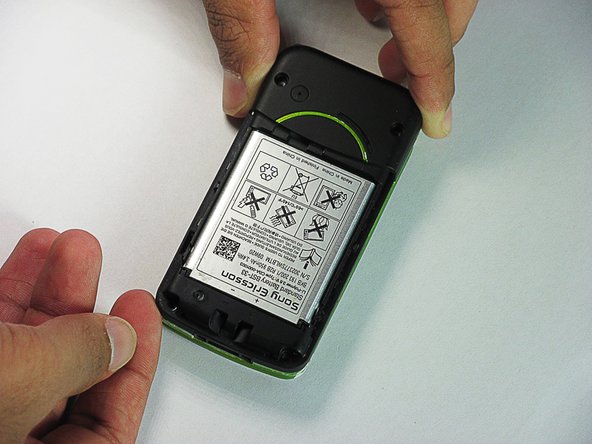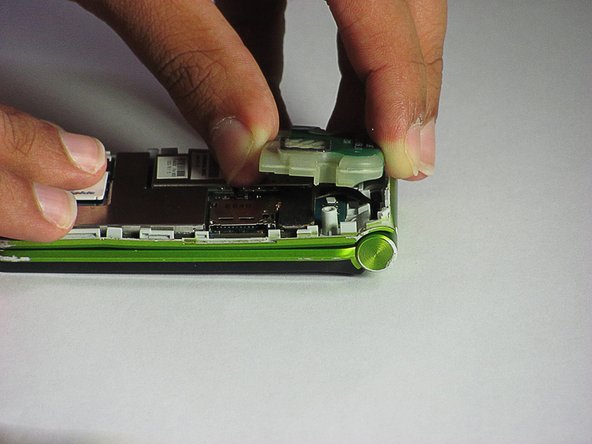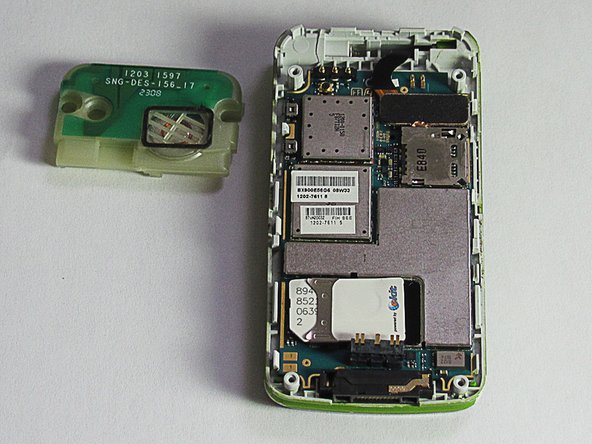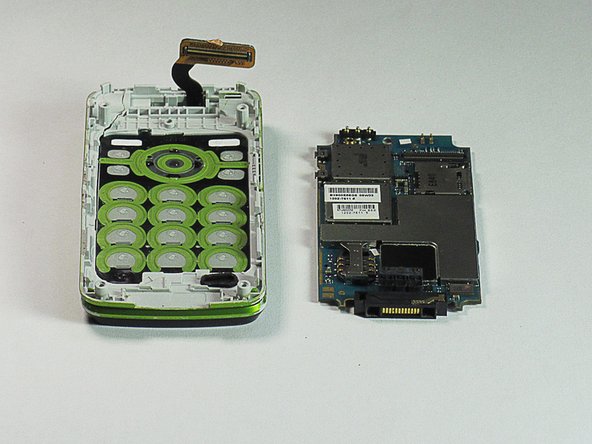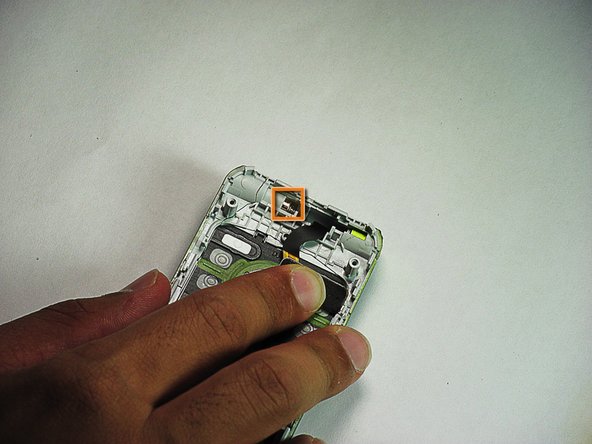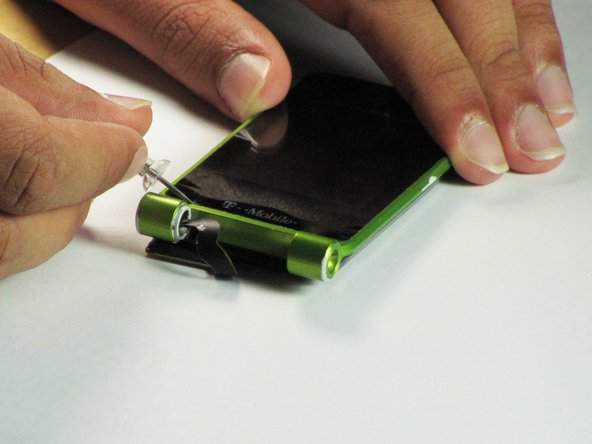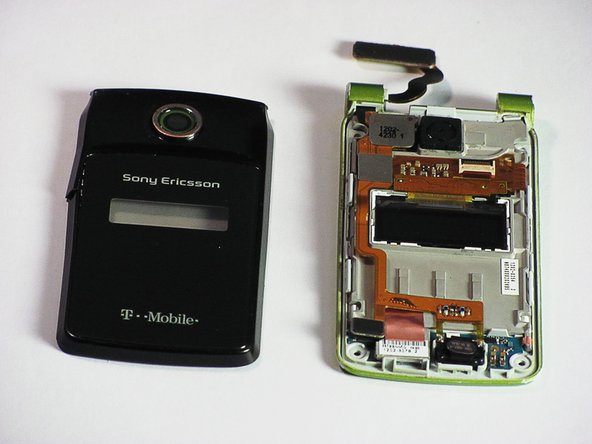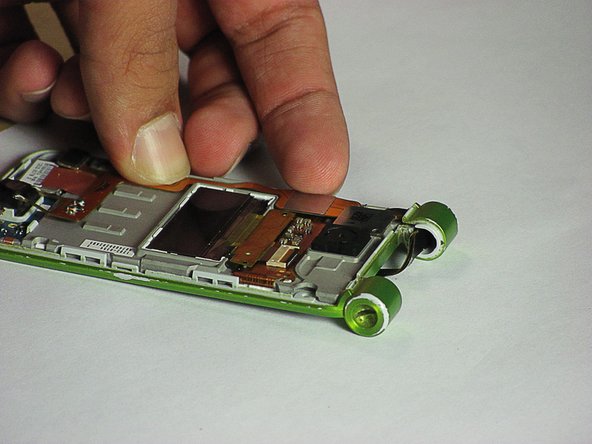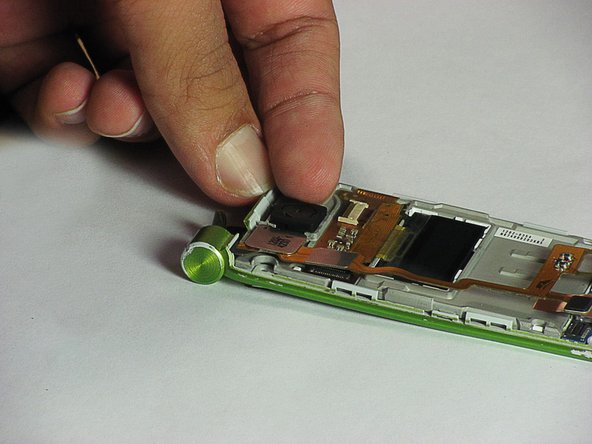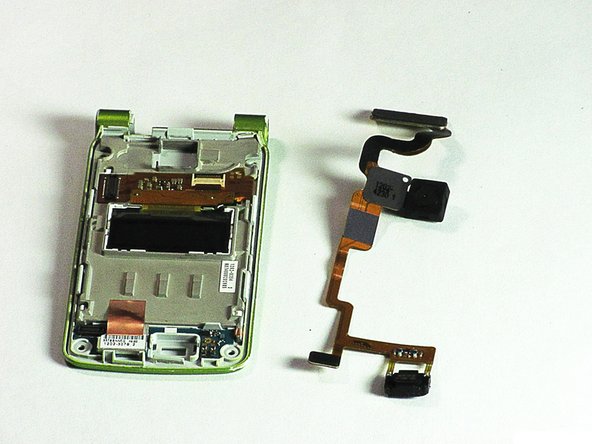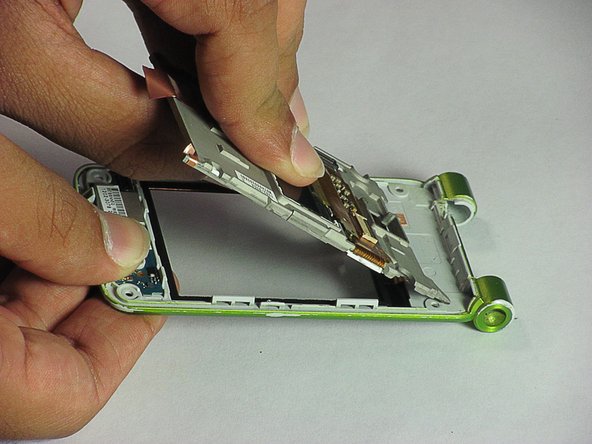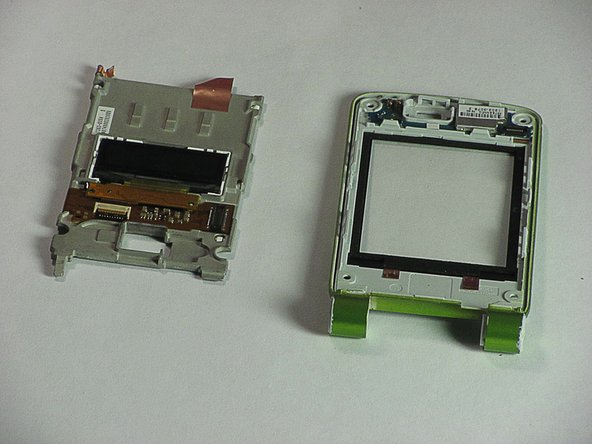이 버전에는 잘못된 편집 사항이 있을 수 있습니다. 최신 확인된 스냅샷으로 전환하십시오.
필요한 것
-
이 단계는 번역되지 않았습니다. 번역을 도와주십시오
-
Firmly hold the phone between your fingers with your thumb on the battery cover.
-
Push down with your thumb until the battery cover comes off.
-
-
이 단계는 번역되지 않았습니다. 번역을 도와주십시오
-
Remove the two rubber casings for the top two screws with a plastic opening tool.
-
-
이 단계는 번역되지 않았습니다. 번역을 도와주십시오
-
There are eight snap hooks located around the outer case. Carefully snap these to remove the outer case.
-
-
이 단계는 번역되지 않았습니다. 번역을 도와주십시오
-
The sound box is attached to the case by two snap hooks.
-
Lift the sound box up to remove it from the case.
-
-
-
이 단계는 번역되지 않았습니다. 번역을 도와주십시오
-
Locate the 80-pin connector.
-
Carefully, lift up on the connector to separate it from the board.
-
-
이 단계는 번역되지 않았습니다. 번역을 도와주십시오
-
There are two snap hooks that attach the motherboard to the case.
-
Using a plastic opening tool, carefully lift up on the motherboard to detach it.
-
-
이 단계는 번역되지 않았습니다. 번역을 도와주십시오
-
Use tweezers to push the hinge stopper in until it can no longer be moved.
-
The hinge stopper should be about 5.5mm in.
-
-
이 단계는 번역되지 않았습니다. 번역을 도와주십시오
-
Separate the bottom and top half of the phone from the hinge they are connected by.
-
-
이 단계는 번역되지 않았습니다. 번역을 도와주십시오
-
Pull the ribbon through the opening in the hinge to completely separate the upper and lower halves of the phone.
-
-
이 단계는 번역되지 않았습니다. 번역을 도와주십시오
-
The top and bottom covers are held in place by adhesive. To remove them, use a pushpin in the four indentations indicated to remove.
-
-
이 단계는 번역되지 않았습니다. 번역을 도와주십시오
-
Use a plastic opening tool in the indicated location and apply pressure until the case hook is detached. Then lift the case up until the two pieces are detached.
-
-
이 단계는 번역되지 않았습니다. 번역을 도와주십시오
-
Use a paperclip to detach the speaker from the case.
-
Detach the GPS from the case by carefully lifting it up from the case.
-
Detach the camera with your hands or by using a paperclip similar to the way the speaker was removed.
-
-
이 단계는 번역되지 않았습니다. 번역을 도와주십시오
-
Once the three components are detached, removing the ribbon is possible.
-
Simply, move the ribbon to the right and it will be completely detached from the case.
-
-
이 단계는 번역되지 않았습니다. 번역을 도와주십시오
-
Pull apart the screen and the case at one end. Then slide the screen out to completely detach them.
-
다른 한 분이 해당 안내서를 완성하였습니다.