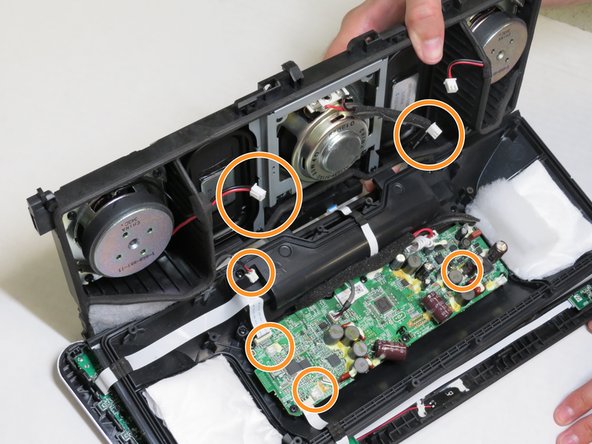소개
This guide will teach you how to replace the motherboard. It requires opening the device and disconnecting all wires connected between the motherboard and the speakers.
필요한 것
-
-
Locate the four rubber grips on the bottom of the speaker. Use the plastic opening tool to remove the grips, exposing the underlying screws.
-
-
-
-
With the front of the speaker facing you, run the plastic opening tool along the bottom of the speaker. Then push the face of the speaker at both ends before lifting it off.
-
To reassemble your device, follow these instructions in reverse order.
To reassemble your device, follow these instructions in reverse order.
다른 4명이 해당 안내서를 완성하였습니다.