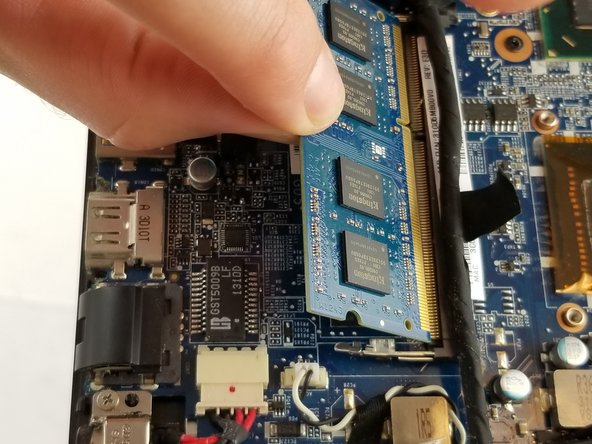소개
This is an easy to follow, step by step guide to help aid in the replacement of the RAM for a Sony Vaio Fit SVF14A190X. The RAM is an important component that stores memory.
필요한 것
-
-
Use the Phillips head screw driver to remove the eleven 6 mm screws.
-
Use the Phillips head screw driver to remove the one 4 mm screw securing the CD drive.
-
-
-
-
The RAM is a small rectangular component located on the opposite side of the lab top from where you pulled out the CD disc drive.
-
To reassemble your device, follow these instructions in reverse order.
To reassemble your device, follow these instructions in reverse order.
다른 한 분이 해당 안내서를 완성하였습니다.