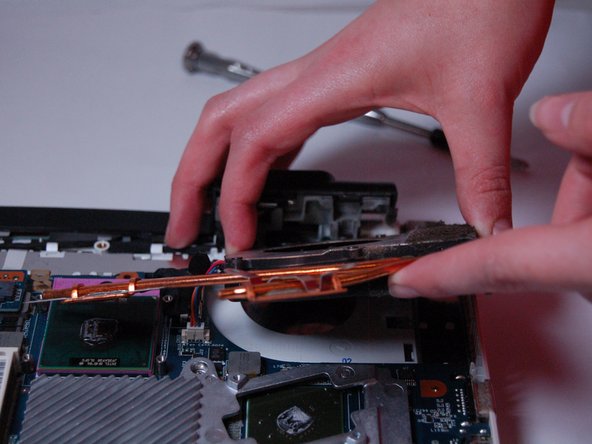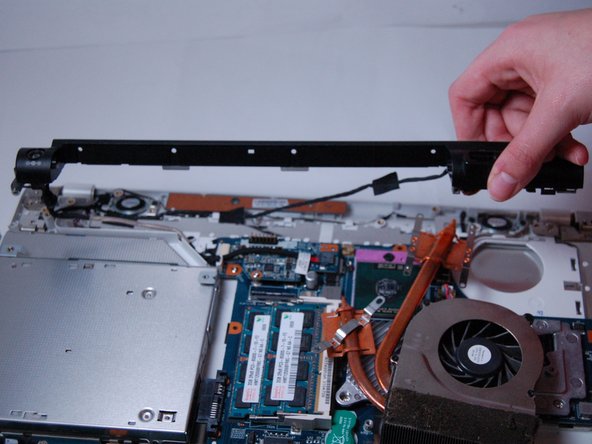소개
In order to remove the speakers safely, be sure to take out the battery first. The speakers are located under the bottom covering of the laptop.
필요한 것
거의 끝나갑니다!
To reassemble your device, follow these instructions in reverse order.
결론
To reassemble your device, follow these instructions in reverse order.