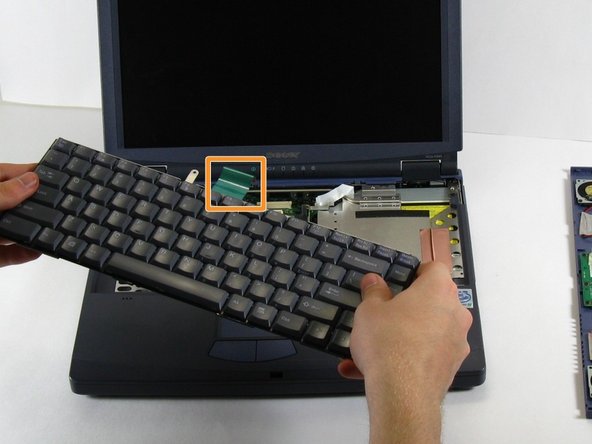이 버전에는 잘못된 편집 사항이 있을 수 있습니다. 최신 확인된 스냅샷으로 전환하십시오.
필요한 것
-
이 단계는 번역되지 않았습니다. 번역을 도와주십시오
-
Position the laptop screen-side down as shown.
-
In this position the battery housing will be located on the right hand side.
-
-
-
이 단계는 번역되지 않았습니다. 번역을 도와주십시오
-
The battery is now removed and it is safe to move on to uninstalling other components.
-
-
이 단계는 번역되지 않았습니다. 번역을 도와주십시오
-
There are two screws on the left hand side of the laptop near the IR (Infared remote) receiver (see image). Remove them using a Phillips #00 Screwdriver.
-
Slide the speaker panel towards the left, then carefully flip it over onto the keyboard.
-
-
이 단계는 번역되지 않았습니다. 번역을 도와주십시오
-
On the inside of the speaker panel, using a spudger, push the beige tab in the direction of the ribbon. It should only move a small amount.
-
Remove the ribbon by gently pulling on it, there should be little or no resistance.
-
Now the speaker panel can be set aside.
-
-
이 단계는 번역되지 않았습니다. 번역을 도와주십시오
-
Remove the metal screw that will be located at the red circle.
-
Pull on the green strip, and the keyboard should come free easily.
-