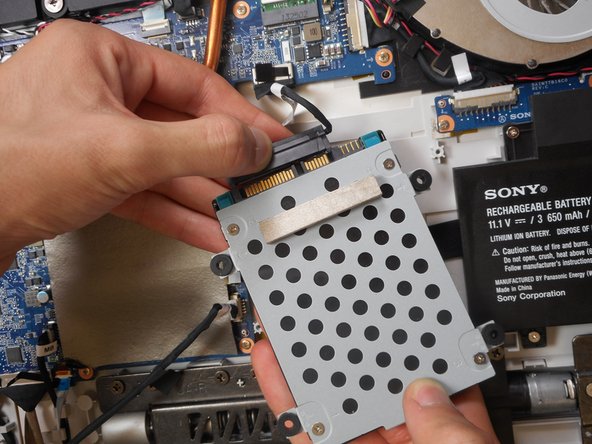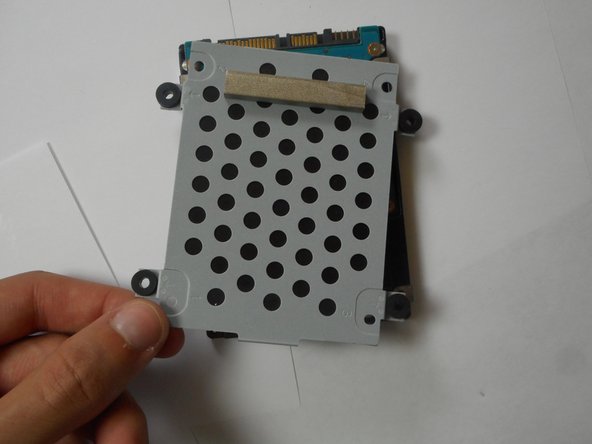소개
Use this guide to replace the hard drive on a Sony Vaio Tap 21 all-in-one. The hard drive is covered by a circle pattern metal grill. It is located in between the battery and the motherboard.
필요한 것
To reassemble your device, follow these instructions in reverse order.
To reassemble your device, follow these instructions in reverse order.
다른 2명이 해당 안내서를 완성하였습니다.
댓글 12개
Is that a M.2 SSD Slot on the motherboard?
tedsoldier - 답글
Nope, that’s an mPCIE/mSATA slot, not an m.2 slot. Look at the retention screw position: m.2 uses a centre screw, mPCIE/mSATA uses a corner screw.
Yes, there is an M.2 SSD slot on the left side of the motherboard. I’ve installed a 256GB SSD in the slot on my VT21
No, it’s clearly an mPCIE/mSATA slot, not m.2. The pin/notch configuration and retention screw position make it easy to identify.
You must be using a mPCIE or mSATA SSD.
Spencer Martin Navarra Chew is correct about this slot. My mistake.
Excuse the ignorance, but what would be the benefit (what does it do) of installing a M.2 SSD into that slot, pertaining to the Sony Tap 21’s (I have a SVT21225CXB). Already thinking about replacing the actual hardrive with an SSD for speed (and larger capacity).
Shawn,
It’s not actually an m,2 slot, it’s a mPCIE (or possibly an mSATA) slot - I can’t tell which from the picture. Regardless, the advantage of installing a SSD in the slot is that it leaves the drive bay free for a large capacity HDD to store all your media, while still benefiting from having a fast SSD.
I’ve replaced the hard drive (thanks for guide). It now boots with the no operating system found message, which is to be expected. I just can’t figure out how to get into the bios to change boot options. Articles online refer to holding the assist button (found near the power button at top of screen, but this also doesn’t work. Any help appreciated
I think first should be how to remove the back cover.
It's not removal that's the tough part... it's removing it without cracking the glass. I'm pretty competent myself, and still cracked it - starting at top left, going diagonally across the screen. It felt like I wasn't "forcing" anything when it cracked...I don't say this to try to discourage anyone from DIY'ing on these...but I definitely have got to urge anyone, no matter how experienced you may be, BE AS ABSOLUTELY CAREFUL AS POSSIBLE WHEN REMOVING THE SCREEN ON A TAP 21!!!! However careful you think you need to be...be twice as careful as that. Take your freaking time on this, or you'll be sitting here like me with a cracked screen, wishing I would've.
Good Luck!
M B -