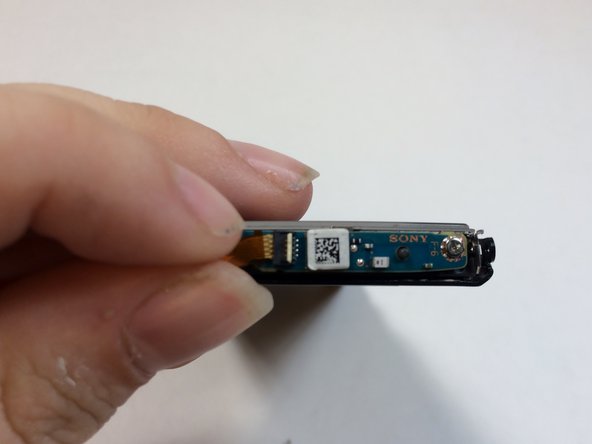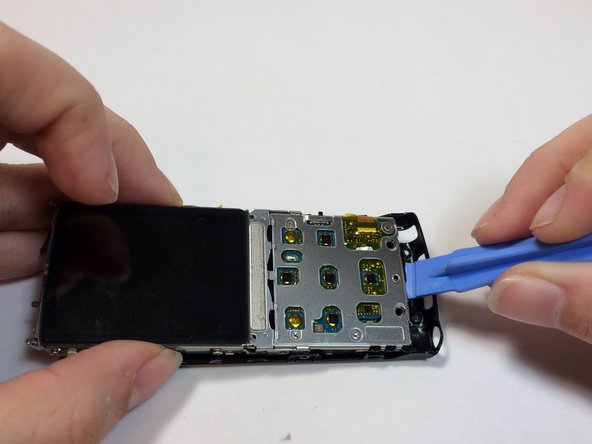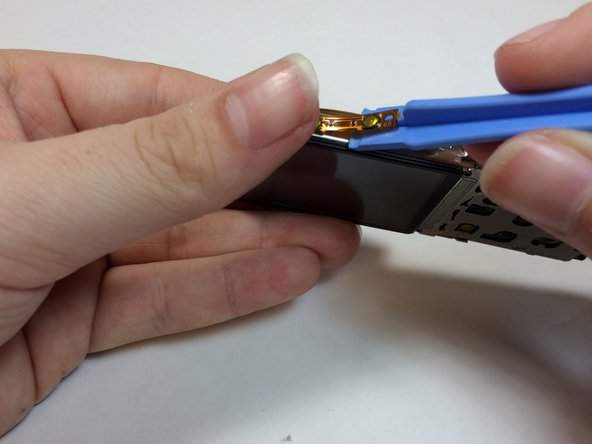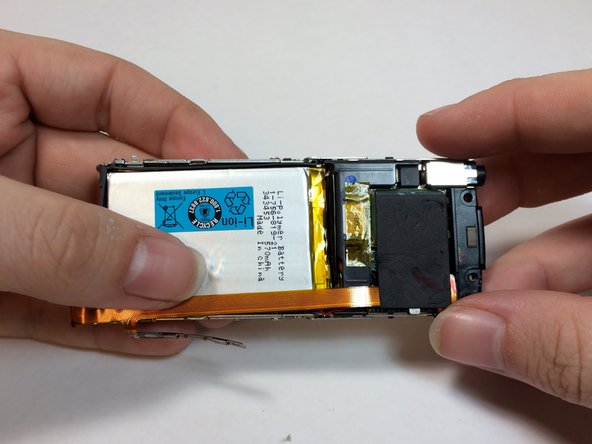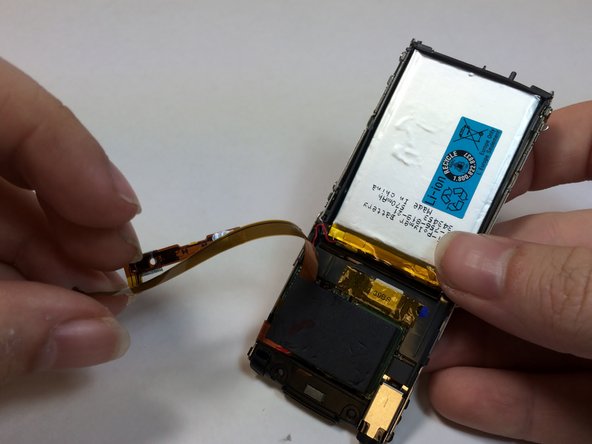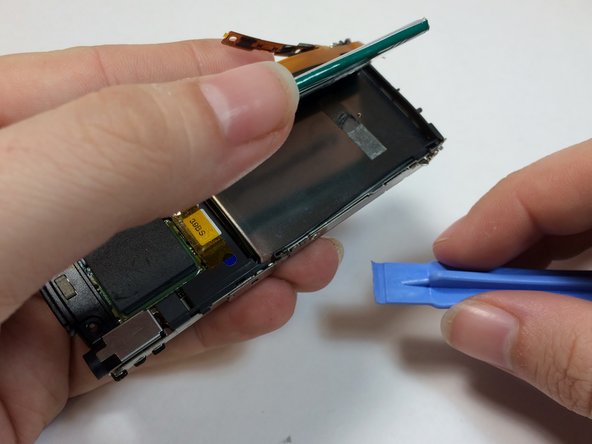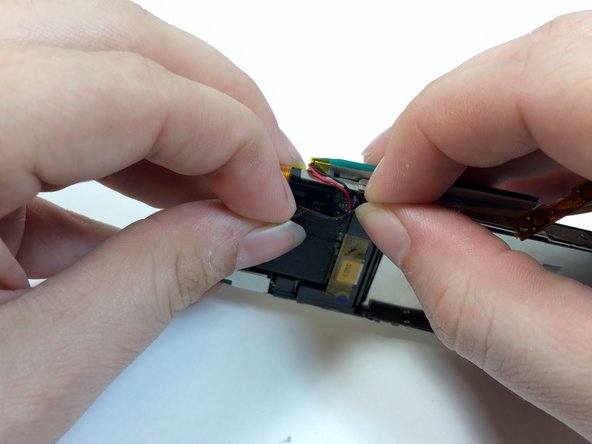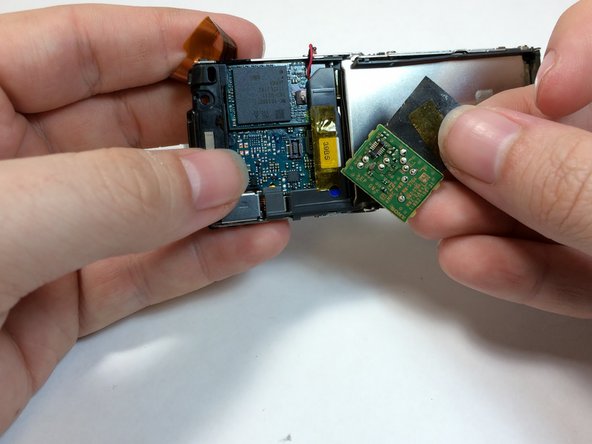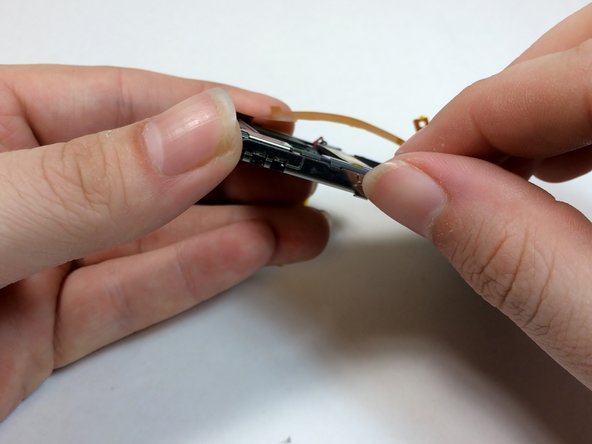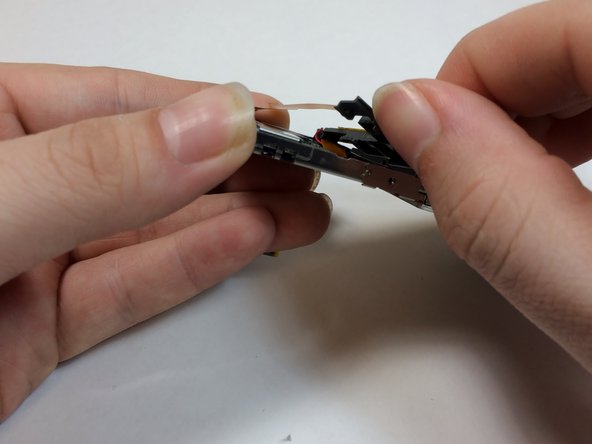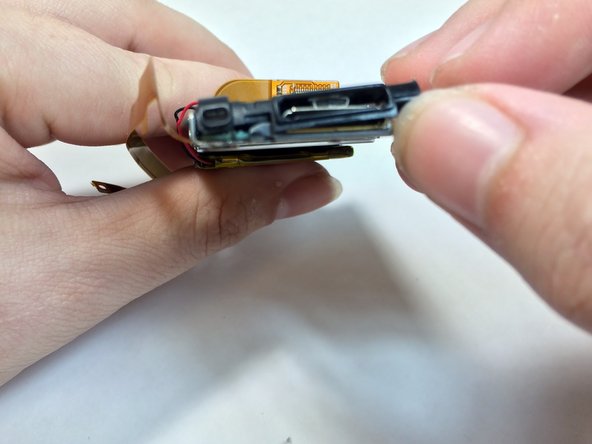소개
This Guide will walk you through the steps necessary to access the motherboard. This guide does not take into account the need to solder a battery to the new board, as the board may have been cannibalized from another device. If you need to replace the battery as well, please follow the battery replacement steps, which include these steps, swapping out the new board.
필요한 것
-
-
Remove the two black 6.4mm Phillips screws from the back of the device.
-
-
-
Use the flat end of the spudger to flip up the retaining flap for the bluetooth module.
-
-
-
Remove the two 2.8mm silver Phillips screws on the sides of the frame.
-
Insert a plastic prying tool between the bottom of the case and the motherboard.
-
Pry up the assembly and lift it away from the case.
-
-
To reassemble your device, follow these instructions in reverse order.
To reassemble your device, follow these instructions in reverse order.