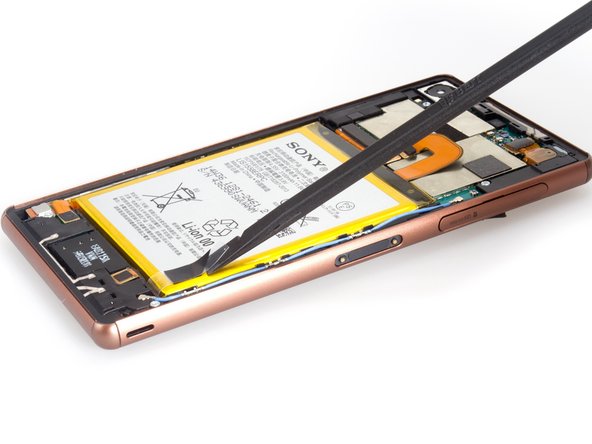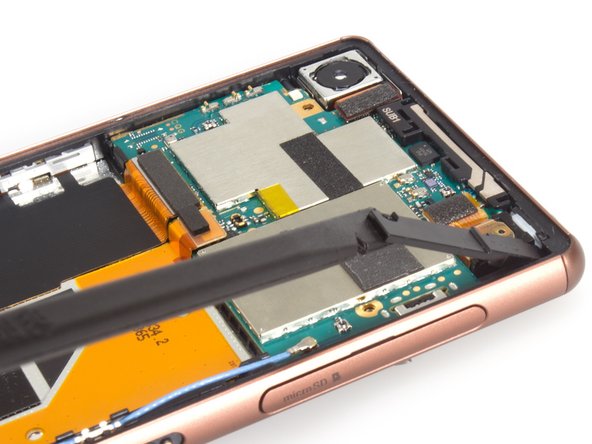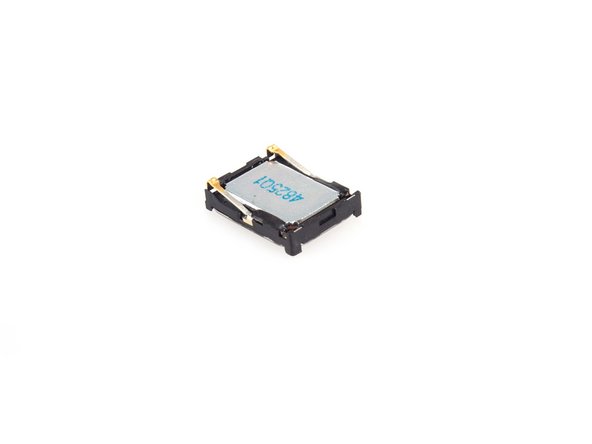이 버전에는 잘못된 편집 사항이 있을 수 있습니다. 최신 확인된 스냅샷으로 전환하십시오.
필요한 것
-
이 단계는 번역되지 않았습니다. 번역을 도와주십시오
-
Power off and remove two SIM card trays at first before earpiece speaker replacement.
-
-
이 단계는 번역되지 않았습니다. 번역을 도와주십시오
-
Heat to soften back cover adhesive sticker.
-
Use suction cup to open a gap and insert into the guitar pick.
-
Slide guitar pick to cut the sticker.
-
-
-
이 단계는 번역되지 않았습니다. 번역을 도와주십시오
-
Release all the connectors connecting with motherboard.
-
Pry motherboard up from left side. It's really hold tightly by some hidden keys, so be careful.
-
Remove motherboard.
-
-
이 단계는 번역되지 않았습니다. 번역을 도와주십시오
-
Remove the blocker beside earpiece speaker and you can see the breakout to pry up the speaker.
-
Remove earpiece speaker finally.
-
다른 13명이 해당 안내서를 완성하였습니다.
댓글 3개
Thanks for the guide, it worked very well.
Maybe it's worth mentioning that there's a sticker at the back of the battery and you shouldn't be afraid to just pull the battery out.