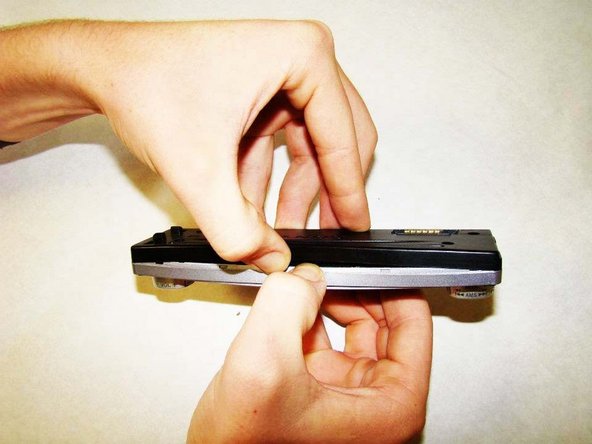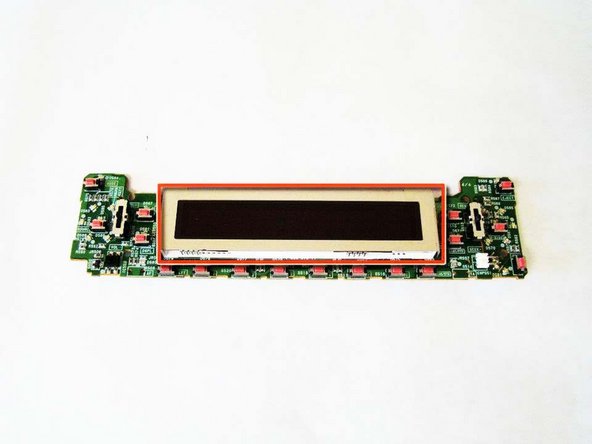필요한 것
-
-
Press down the release button on the bottom left corner of the face plate.
-
Then remove the face plate carefully.
-
-
-
-
Insert the flat end of the Heavy-duty Spudger into the opening you created.
-
Slide it to the right carefully, until you feel the screen pop off.
-
Make sure you keep the face of the screen pointed down as you carefully lift off the freed black portion of the screen - as shown in the picture.
-
거의 끝나갑니다!
To reassemble your device, follow these instructions in reverse order.
결론
To reassemble your device, follow these instructions in reverse order.