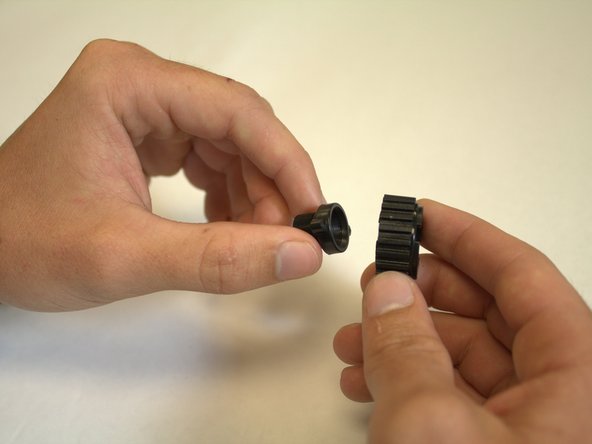이 안내서에는 최근 변경 사항이 더 있습니다. 최신 비검증 버전으로 전환하십시오.
소개
If when looking through the the goggles the image is blurred or distorted there is a chance this is due to a smudged or damaged lens. This guide will illustrate how to remove the lens to clean or replace it. For more information on smudged or damaged lens refer to the troubleshooting page. Link:Spy Net Ultra Vision Goggles Troubleshooting
필요한 것
-
-
Remove the six silver 11.4 mm Phillips #0 screws and pry open the device, using the plastic opening tools if necessary. To do this, locate the groves running along the side of the entire device and wedge it open.
-
-
-
-
Once the device is open, remove the lens tunnel, then twist the lens to unscrew it from the camera.
-
To reassemble your device, follow these instructions in reverse order.
To reassemble your device, follow these instructions in reverse order.
다른 한 분이 해당 안내서를 완성하였습니다.