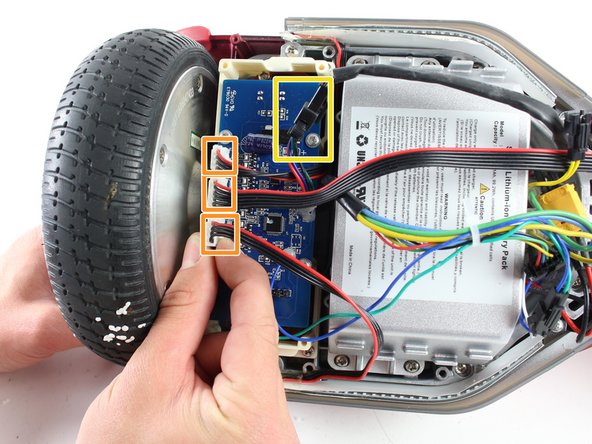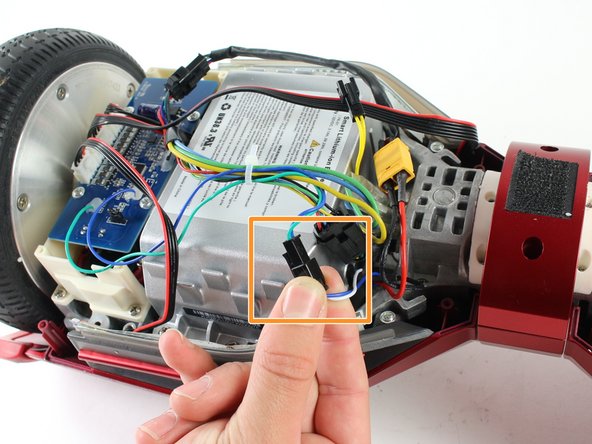소개
This guide will show you how to replace the gyroscope when your Swagtron T3 is not balancing properly. To avoid electric shock, discharge the capacitors using the capacitor discharge tool before making any changes to your Swagtron.
필요한 것
-
-
Flip the Swagtron so that the footpads are facing the ground.
-
Unscrew the sixteen 9.4 mm Phillips #1 machine screws on the side of the Swagtron that is now facing upwards.
-
-
-
Slowly lift the backside cover.
-
Detach the four cables connected to the cover by pinching the connector clips and pulling the cables out:
-
Three cables on the motherboard side.
-
Two red cables with white connectors and one white cable with a white connector.
-
One yellow cable with a black connector on the battery side.
-
-
-
-
Detach the four cables connecting the gyroscope to the hoverboard by pinching the connector clips and pulling the cables out:
-
Three red and black cables with white connectors.
-
One multicolored cable with a black connector.
-
To reassemble your device, follow these instructions in reverse order.
To reassemble your device, follow these instructions in reverse order.
다른 3명이 해당 안내서를 완성하였습니다.