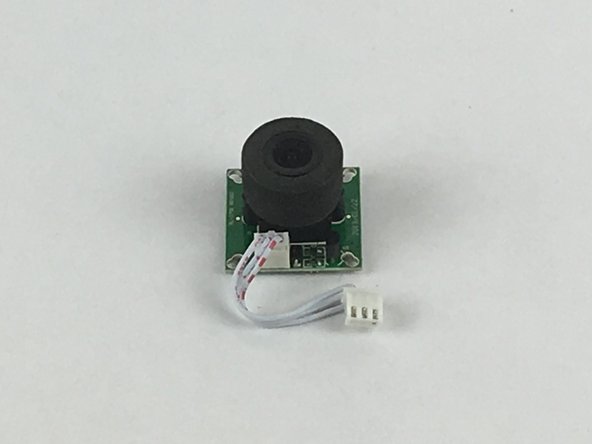소개
This guide will provide instructions on how to replace the camera on your Swann Doorphone Video Intercom to ensure the image appears clear on your LCD monitor.
필요한 것
-
-
Flip the outdoor camera over so that the underside is facing up.
-
Remove the back cover by grabbing the sides of the camera and pulling towards your body.
-
-
거의 끝나갑니다!
To reassemble your device, follow these instructions in reverse order.
결론
To reassemble your device, follow these instructions in reverse order.