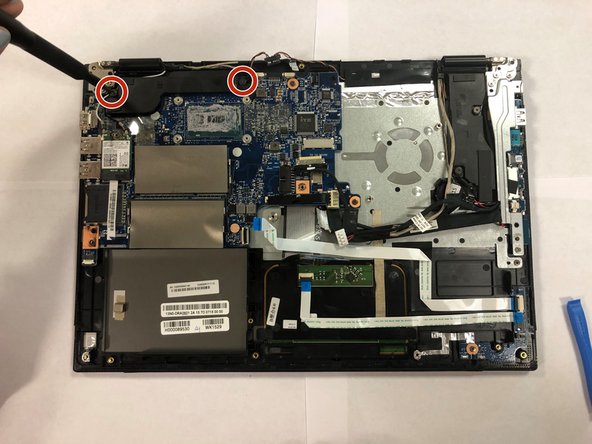소개
This guide will walk you through the necessary steps for replacing the Keyboard in your Toshiba Satellite E45W-C4200X.
The Keyboard is a vital piece of hardware that is used to input information and writing.
Before using this guide, make sure to review the troubleshooting page to ensure the Keyboard will need to be replaced.
Make sure to power off your laptop completely and disconnect from any external power source prior to beginning the process.
필요한 것
-
-
Using the phillips #1 screwdriver, remove the ten 1 mm screws from the back panel of the device.
-
-
-
-
Unplug the connection to the battery.
-
-
-
Remove the two 1 mm screws from the black plastic cover using the Phillips #1 screwdriver.
-
To reassemble your device, follow these instructions in reverse order.
To reassemble your device, follow these instructions in reverse order.
다른 2명이 해당 안내서를 완성하였습니다.