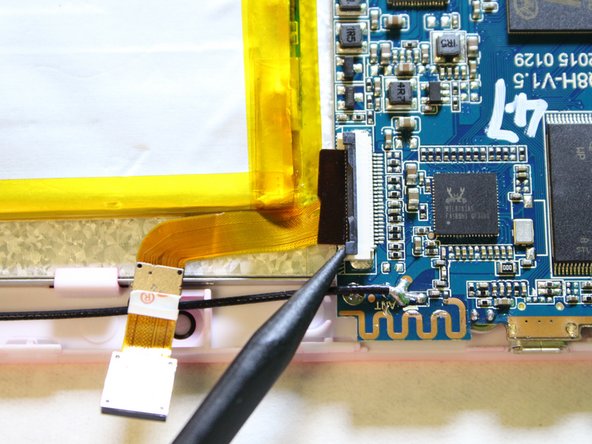소개
The front and back cameras in this tablet are connected as one piece. Both cameras have to be replaced if either one is broken.
필요한 것
-
-
Use a spudger to hold the cameras in place.
-
Gently pull the black tape away using your finger.
-
-
거의 끝나갑니다!
To reassemble your device, follow these instructions in reverse order.
결론
To reassemble your device, follow these instructions in reverse order.
다른 한 분이 해당 안내서를 완성하였습니다.