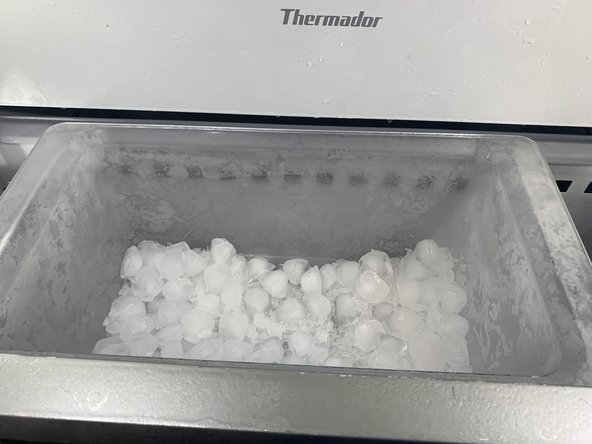소개
This guide will demonstrate how to replace a water filter on your Thermador T30IF800SP Refrigerator. It's recommended that the filter be replaced every six months. The refrigerator will notify you of the needed replacement with the message "FILTRCHG" (Filter change). You can view this message by opening the freezer door and looking at the small screen located at the top of the freezer, next to square buttons labeled "Alarm" and "Vacation." Though the refrigerator can operate without changing the filter, it is not recommended since it can cause issues in the future and affect the quality of the ice made by it.
필요한 것
-
-
Open the freezer door.
-
The filter is located near the bottom of the freezer compartment and to the right of the bottom door hinge.
-
-
-
-
Take out your new filter and remove the packaging.
-
Connect the filter to the cap by lining up the two clips on the cap to the two slots on the back of the filter.
-
Gently press on the clips, then connect the filter and the cap by pushing them together.
-
To make sure the two are connected, lightly pull on the cap.
-
After the 24 hours enjoy your fresh and clean ice.
After the 24 hours enjoy your fresh and clean ice.