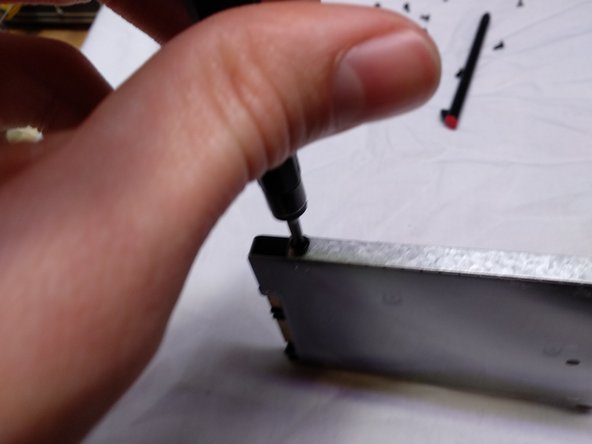필요한 것
-
-
이 단계는 번역되지 않았습니다. 번역을 도와주십시오
-
Gently grab the plastic tab. Lift and pull the SSD assembly out of the computer
-
-
이 단계는 번역되지 않았습니다. 번역을 도와주십시오
-
Remove the 4 identical Phillips screws with a Phillips 00 screw driver (they are on both sides).
-
다른 6명이 해당 안내서를 완성하였습니다.
댓글 한 개
Almost perfect instructions. I do recommend removing the active pen first. Also it's a good idea to remind people that the active pen holder is screwed to the case cover from the inside and will come out as part of the cover.