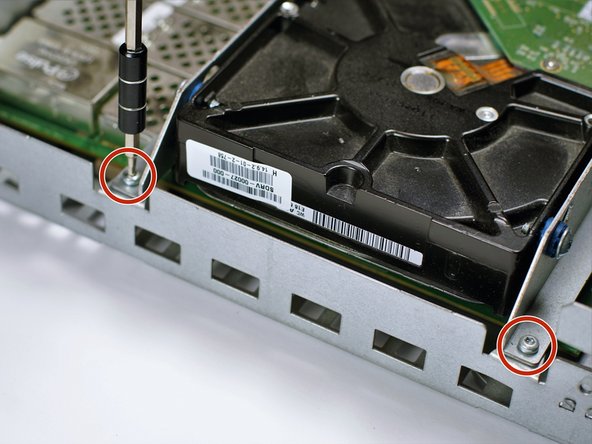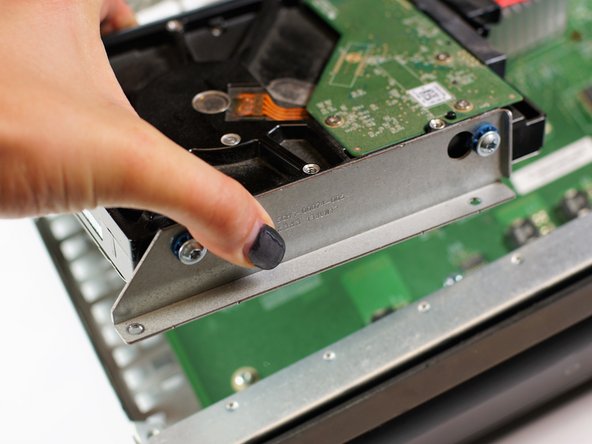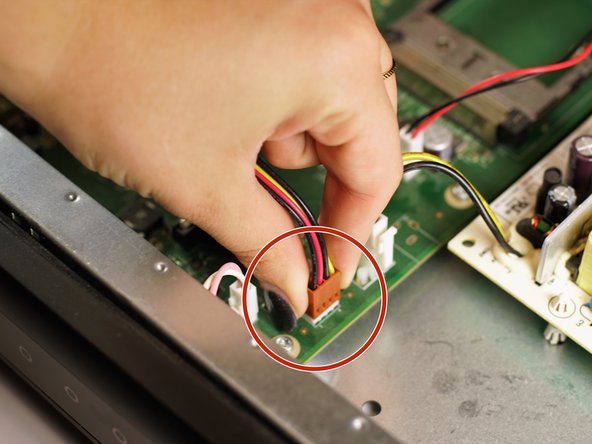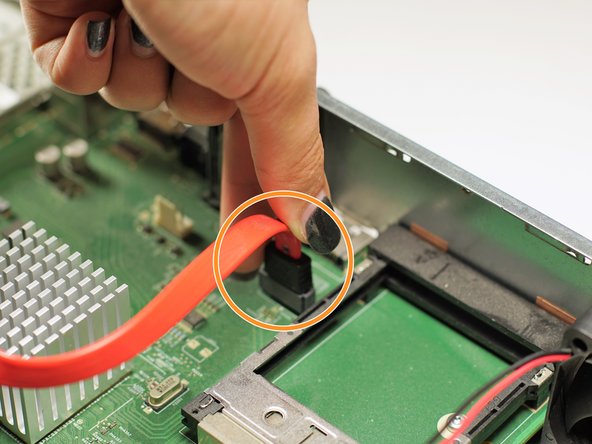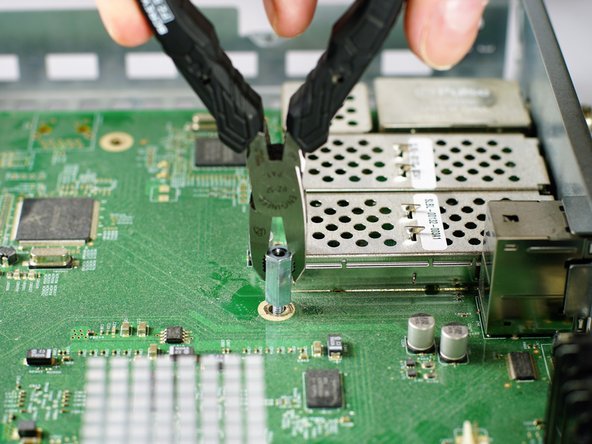소개
The motherboard keeps all function intact, whether start ups or shut downs, the motherboard sends the desired signal that you wish. If buttons do not work properly and send the correct signals, then the motherboard may be the problem and here is how to replace it.
필요한 것
-
-
Remove the single 140 mm T8 screw from the back panel using a Torx screwdriver.
-
-
거의 끝나갑니다!
To reassemble your device, follow these instructions in reverse order.
결론
To reassemble your device, follow these instructions in reverse order.