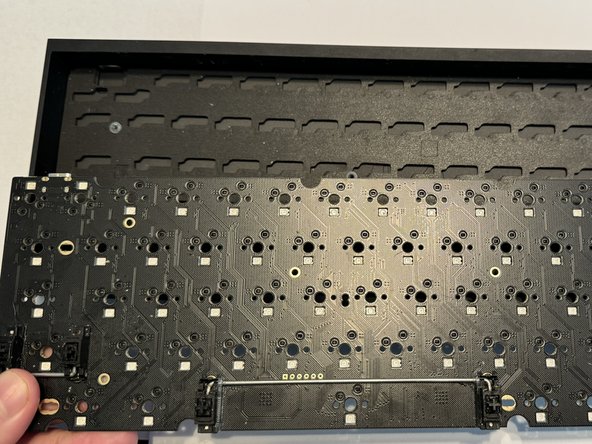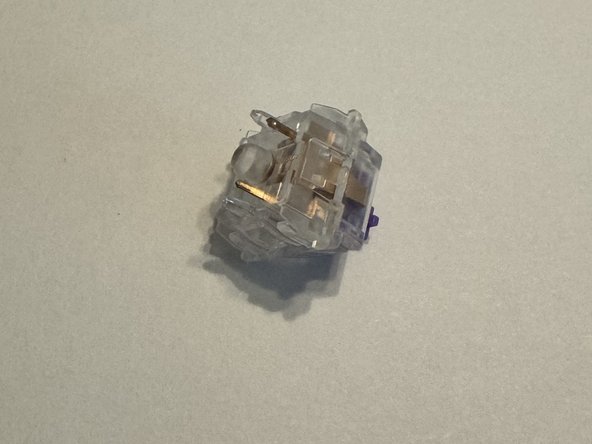소개
This guide demonstrates how to replace a malfunctioning keyboard PCB from a Tofu65 keyboard with a new hot-swap PCB. The PCB is the backbone of the keyboard and ensures connection or communication between the keyboard and other the components in the keyboard. It is essential to have in good condition so you don't have to replace the entire device. No prior experience is required.
Before you begin the repair, disconnect the power cord.
필요한 것
거의 끝나갑니다!
결승점
다른 한 분이 해당 안내서를 완성하였습니다.