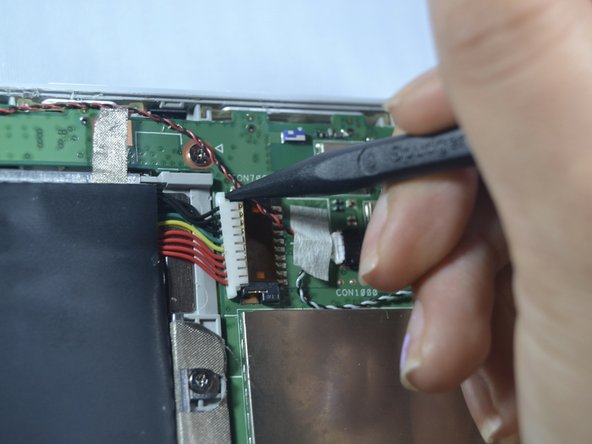소개
The Toshiba Encore 2 WT10-A uses a rechargeable Bloc Batteries Li-ion battery pack, with model number PA5204U-1BRS, this repair guide will help you with replacing it. To replace this battery, use a spudger, you will not need to do any difficult steps, but open the back case of the tablet carefully along with taking care of the battery wires.
필요한 것
-
-
Start by holding your Toshiba tablet faced up.
-
Flip the tablet from left to right so that you are able to see the back of the tablet.
-
Hold tablet and be ready to continue onto the next steps.
-
-
To reassemble your device, follow these instructions in reverse order.
To reassemble your device, follow these instructions in reverse order.
다른 2명이 해당 안내서를 완성하였습니다.