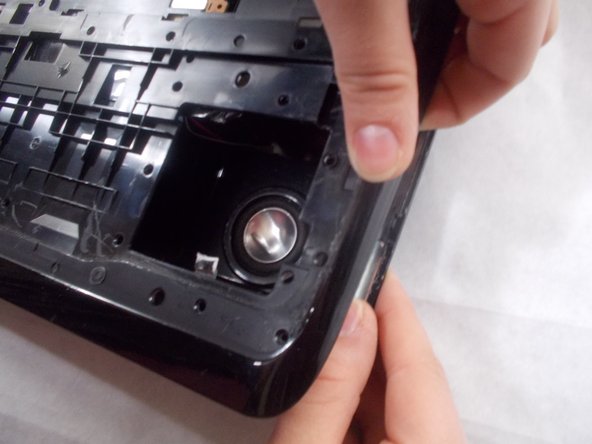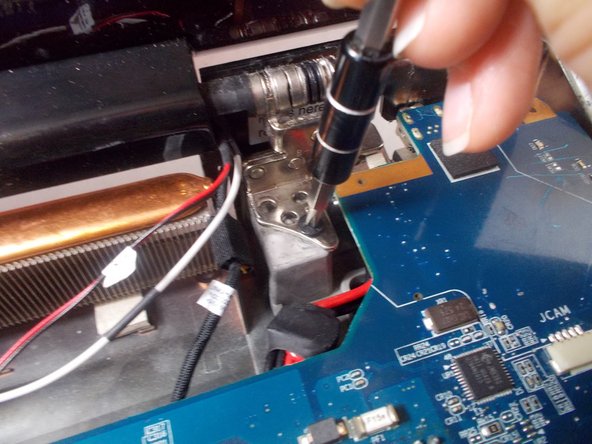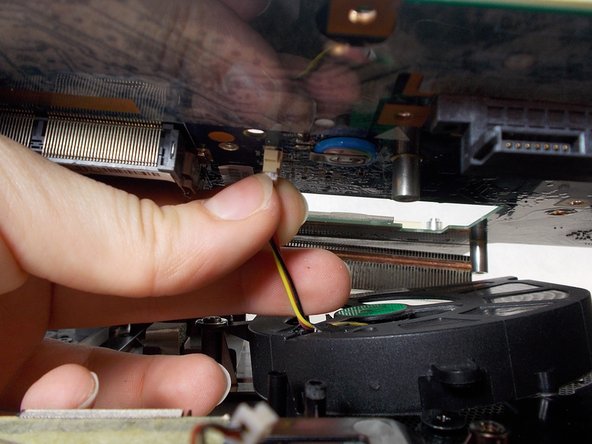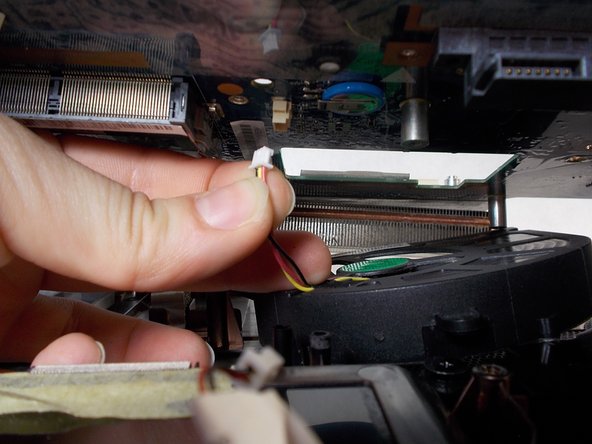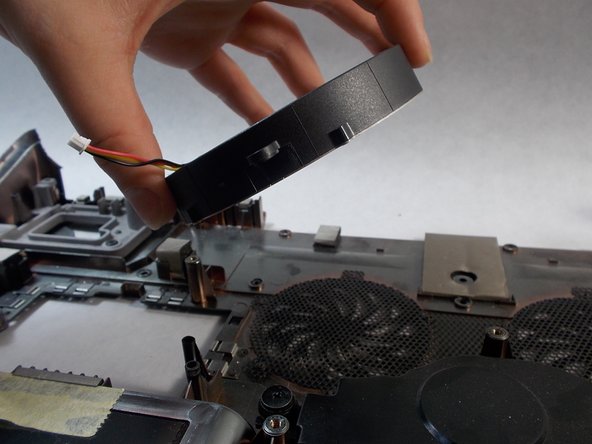소개
When your computer is making loud noises or is hot to the touch, you likely need to replace your fan. Follow this guide to do so. Prerequisites for this guide is the battery removal and keyboard removal.
필요한 것
-
-
Find an edge of the red strip along the edge the computer and pry it off using a spudger.
-
-
거의 끝나갑니다!
To reassemble your device, follow these instructions in reverse order.
결론
To reassemble your device, follow these instructions in reverse order.
다른 2명이 해당 안내서를 완성하였습니다.