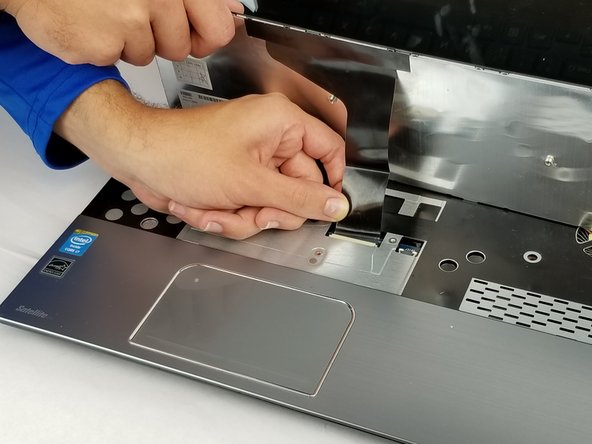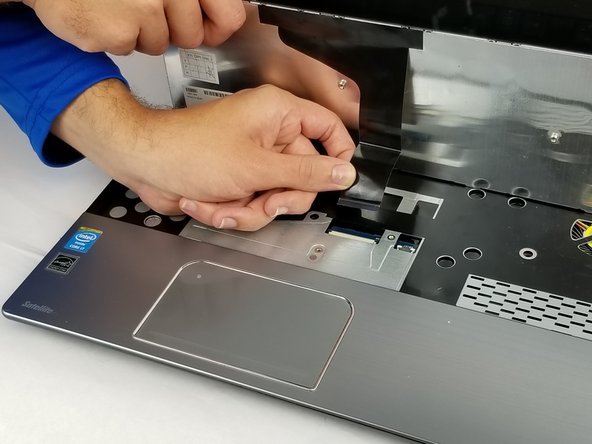소개
This guide will show you how to do one of the more basic repairs on your laptop, the replacement of the keyboard. When removing the keyboard, there is a fragile ribbon cable underneath which connects the keyboard to the motherboard.
If your keyboard as a whole is unresponsive or if a portion of the keyboard is cracked or damaged, you will need to replace it. If only certain keys are not working, it is more likely they there is something wrong with them than the keyboard as a whole.
필요한 것
-
-
Flip laptop over so that the bottom is facing upwards.
-
Remove the two 5mm Phillips #0 screws from the bottom of the laptop.
-
-
-
-
Lift the keyboard up, but not all the way since there's a ribbon cable attached underneath.
-
Underneath the keyboard is a ribbon cable that attaches it to the rest of the laptop.
-
Unlock the ribbon cable by lifting up the two small locks on both sides of the connector on the motherboard.
-
Once unlocked, remove the ribbon cable and keyboard from the laptop.
-
To reassemble your device, follow these instructions in reverse order.
To reassemble your device, follow these instructions in reverse order.
다른 3명이 해당 안내서를 완성하였습니다.