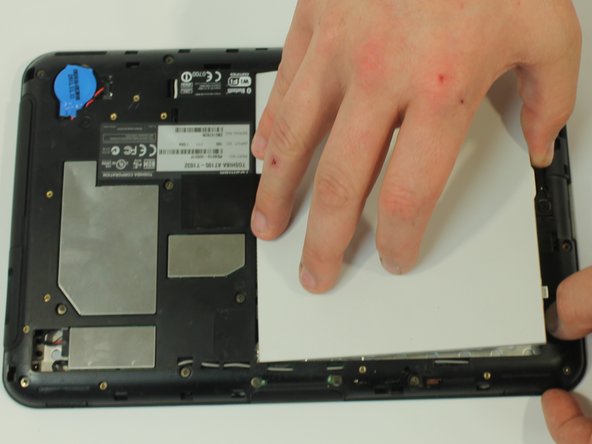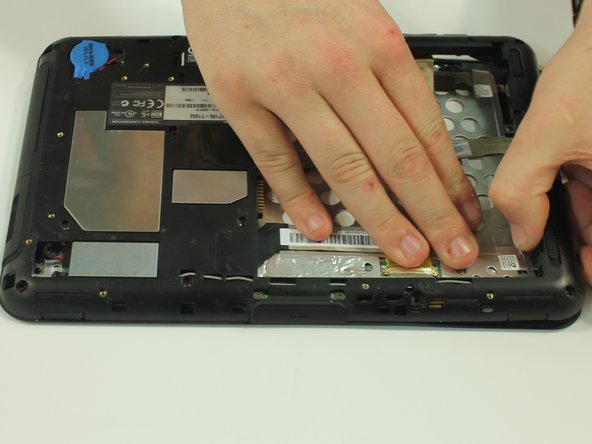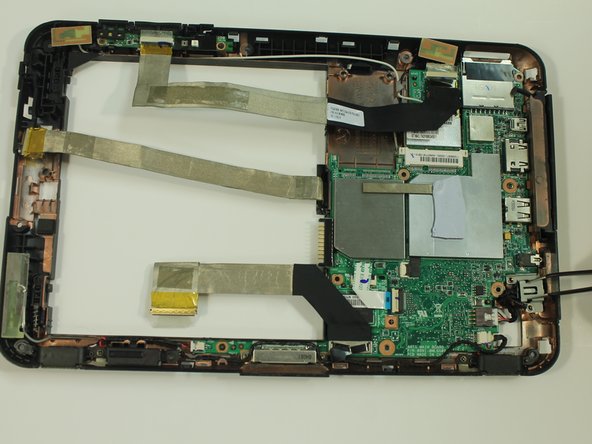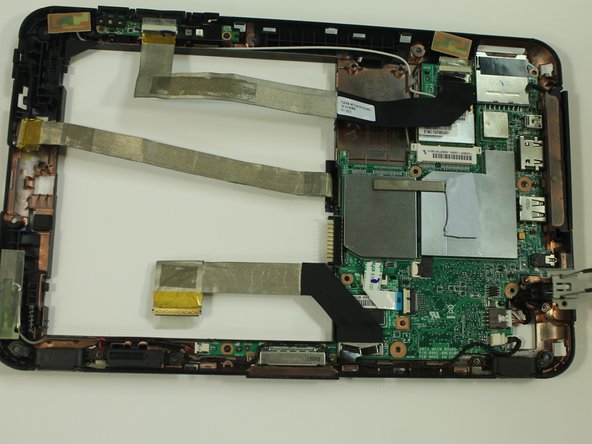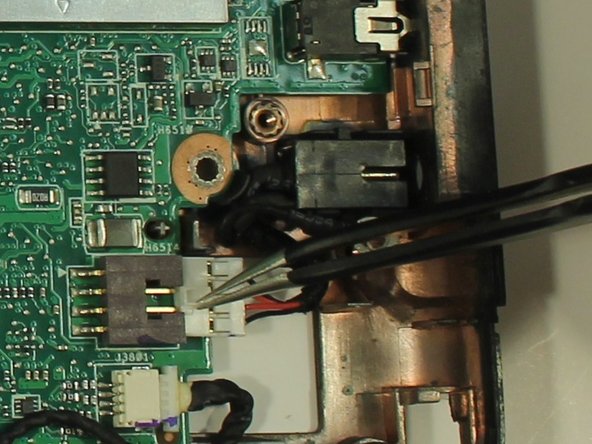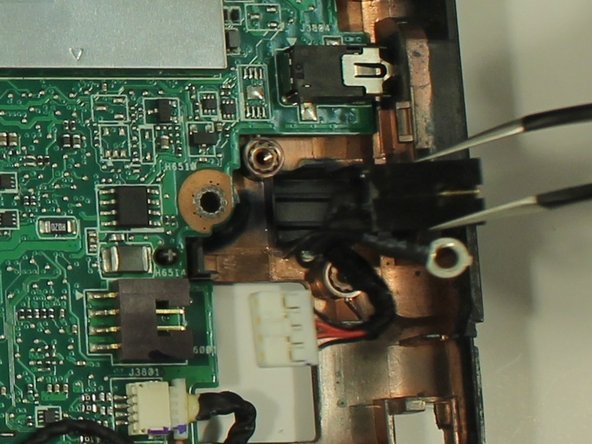소개
This guide will show you the steps required to remove your charging port.
필요한 것
-
-
Make sure the lock switch for the back cover is unlocked.
-
The cover is unlocked when the switch is slid in the direction of the 'unlock' icon.
-
-
-
-
Start by using a screwdriver to remove the 12 screws holding on the back cover. The screws are 5mm in length and require a PH0 screwdriver.
-
All of these screws are identical so don't worry about getting them mixed up.
-
-
-
Remove the two screws holding the charging port in place. The screws are 3mm in length and require a PH0 screwdriver.
-
Using a pair of tweezers, lift up the charging port's protective covering
-
To reassemble your device, follow these instructions in reverse order.
To reassemble your device, follow these instructions in reverse order.
다른 7명이 해당 안내서를 완성하였습니다.
댓글 한 개
I added "better pictures" flag because i was having trouble following the last step cause i couldnt see anything.