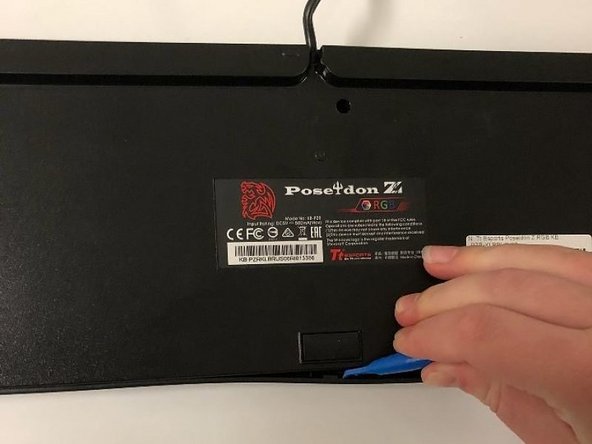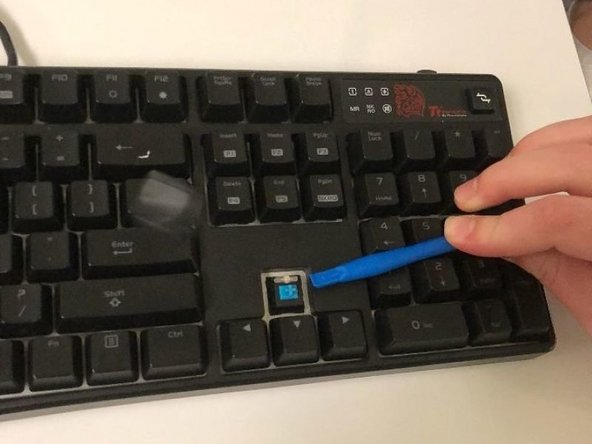소개
This guide will show you how to replace the keys on the Tt Esports Poseidon Z RGB keyboard.
필요한 것
거의 끝나갑니다!
To reassemble your device, follow these instructions in reverse order.
결론
To reassemble your device, follow these instructions in reverse order.