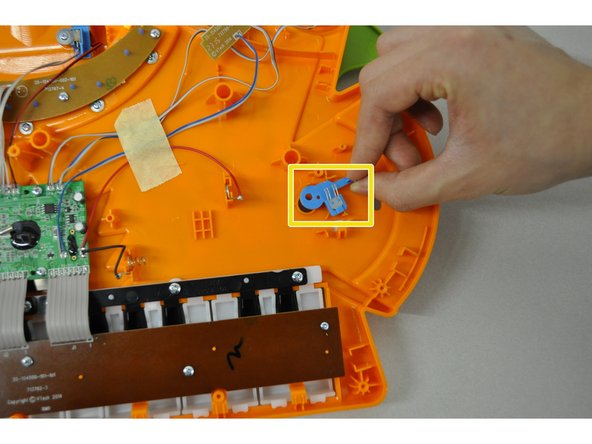소개
This guide provides knowledge on how to replace the Whammy bar on the 2014 Vtech Record and Learn KidiStudio.
필요한 것
거의 끝나갑니다!
To reassemble your device, follow these instructions in reverse order.
결론
To reassemble your device, follow these instructions in reverse order.