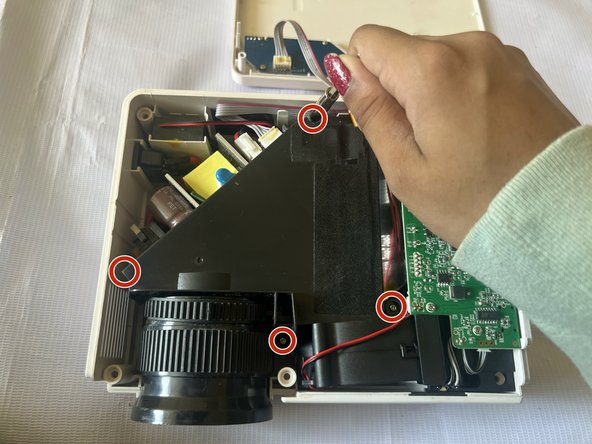소개
This guide will show you how to replace the polarized lens glass of your Vankyo Leisure 3 projector. If you're facing issues with the projection quality or experiencing distorted images, this repair might be needed to restore optimal performance. Don't worry if you're not an expert in electronics; this repair does not require any special skills.
Part Information:
The polarized lens glass is a vital component of the projector. It helps filter and enhance the projected light, ensuring optimal image quality and clarity. Replacing the lens glass will restore the projector's functionality and improve the viewing experience.
Device Symptoms:
- Dim or blurry projections
- Distorted or skewed images
- Uneven brightness or color distribution
By following this guide, you'll be able to replace the polarized lens glass in your Vankyo Leisure 3 projector and restore its projection capabilities to full potential.
필요한 것
-
-
Disconnect the projector from any power source and allow it to cool down before starting the repair.
-
-
Congratulations! You have successfully completed the replacement of the polarized lens glass in your Vankyo Projector Leisure 3. By following this guide, you have taken a crucial step towards restoring optimal image quality and ensuring a satisfying viewing experience.
Remember, the polarized lens glass plays a vital role in filtering light and enhancing the projected images. By addressing issues such as blurry or distorted images, you have effectively resolved common problems associated with a damaged or worn-out lens.
We hope this guide has empowered you to take charge of the repair process and provided valuable insights into the inner workings of your projector. Remember to handle the polarized lens glass with care.
Now that you have successfully completed this repair, you can enjoy your Vankyo Projector Leisure 3 with renewed clarity and vibrancy in its projections. Should you encounter any future issues or require additional repairs, don't hesitate to consult further resources or reach out for assistance.
Thank you for using this guide, and we wish you many enjoyable movie nights and presentations with your Vankyo Projector Leisure 3!
Congratulations! You have successfully completed the replacement of the polarized lens glass in your Vankyo Projector Leisure 3. By following this guide, you have taken a crucial step towards restoring optimal image quality and ensuring a satisfying viewing experience.
Remember, the polarized lens glass plays a vital role in filtering light and enhancing the projected images. By addressing issues such as blurry or distorted images, you have effectively resolved common problems associated with a damaged or worn-out lens.
We hope this guide has empowered you to take charge of the repair process and provided valuable insights into the inner workings of your projector. Remember to handle the polarized lens glass with care.
Now that you have successfully completed this repair, you can enjoy your Vankyo Projector Leisure 3 with renewed clarity and vibrancy in its projections. Should you encounter any future issues or require additional repairs, don't hesitate to consult further resources or reach out for assistance.
Thank you for using this guide, and we wish you many enjoyable movie nights and presentations with your Vankyo Projector Leisure 3!
다른 한 분이 해당 안내서를 완성하였습니다.
댓글 2개
Hello! I found a replacement on eBay, I haven't received it yet, but I saw this comment before hunting for one online! I would've waited until I received it to be sure it's good, but I know I'll most certainly forget, plus the seller has pretty solid reviews.
V Villa -