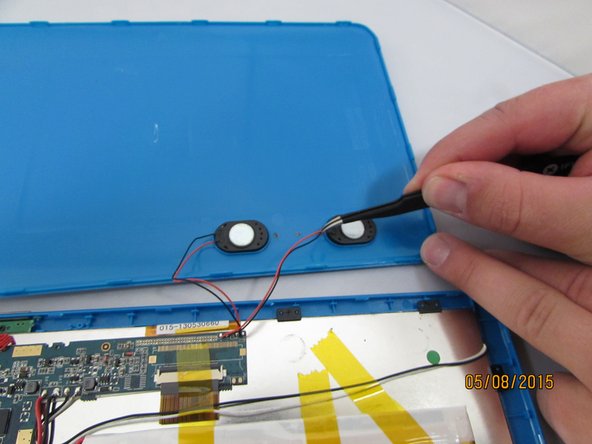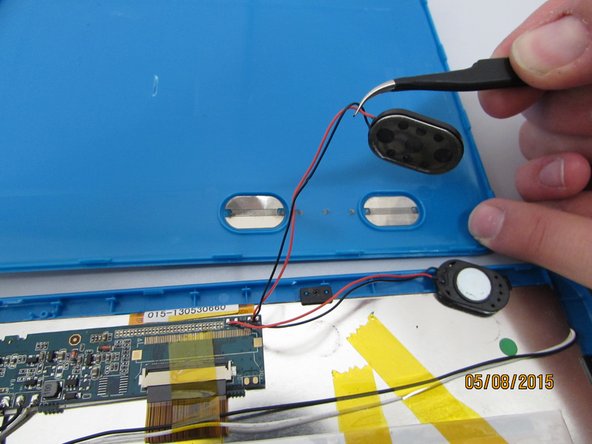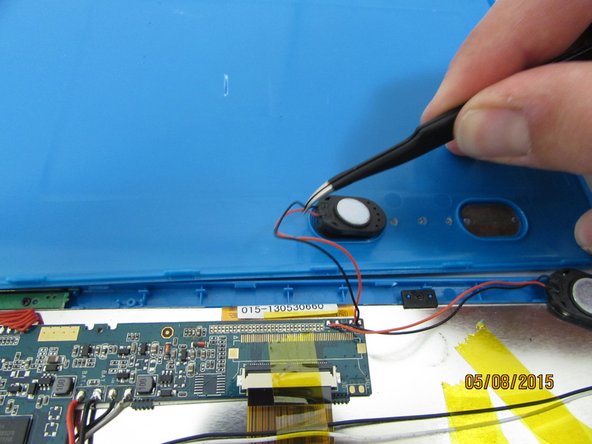필요한 것
-
-
Remove the 3mm screws from bottom of tablet with the precision screwdriver and place on magnetic mat. label where they came from.
-
-
거의 끝나갑니다!
To reassemble your device, follow these instructions in reverse order.
결론
To reassemble your device, follow these instructions in reverse order.
댓글 한 개
Ok but where to I go to buy the replacement for the screen? This is directing us to take apart and reassemble the tablet, but not where to buy or get a new screen.