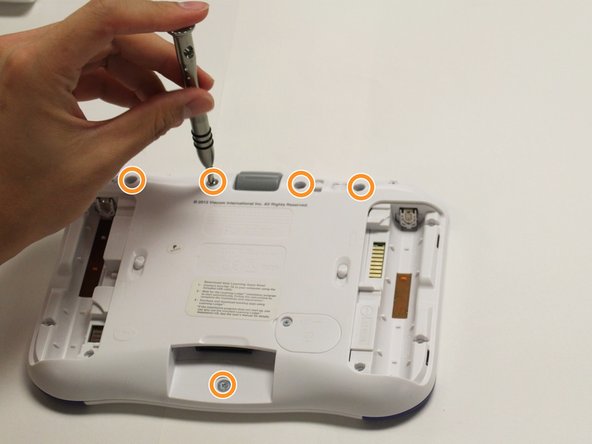소개
In order to repair the Vtech InnoTab 3s, it's necessary to know how to properly take apart the rear panel of the device.
The standard battery options for the InnoTab 3S is four AA batteries. Vtech also offers a rechargeable battery online. Both battery options are removed from the device in the same way.
필요한 것
-
-
While holding the battery compartment locks down, slide the two battery doors outwards from the sides of the device.
-
Remove the batteries from the device.
-
-
거의 끝나갑니다!
To reassemble your device, follow these instructions in reverse order.
결론
To reassemble your device, follow these instructions in reverse order.