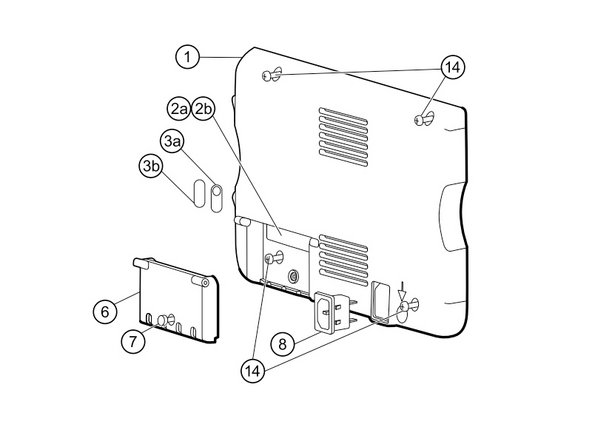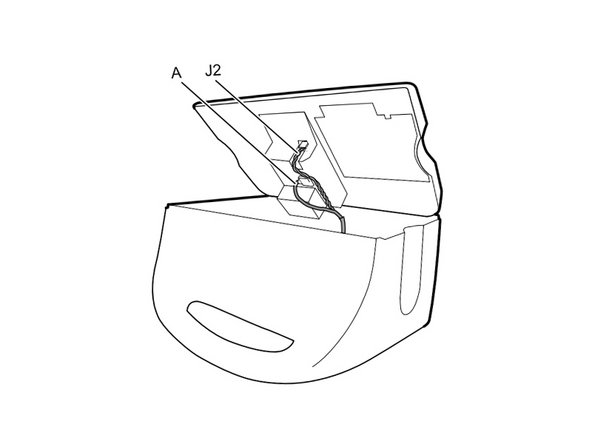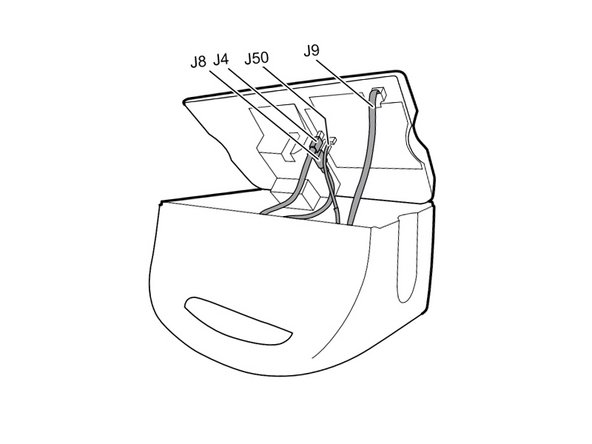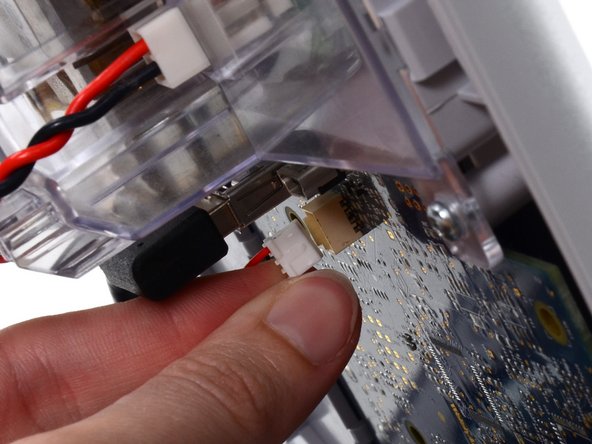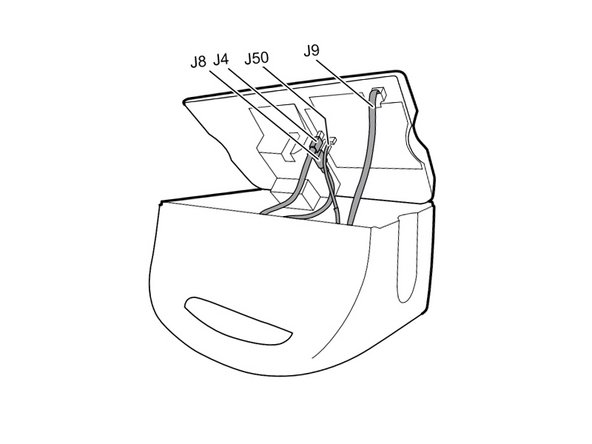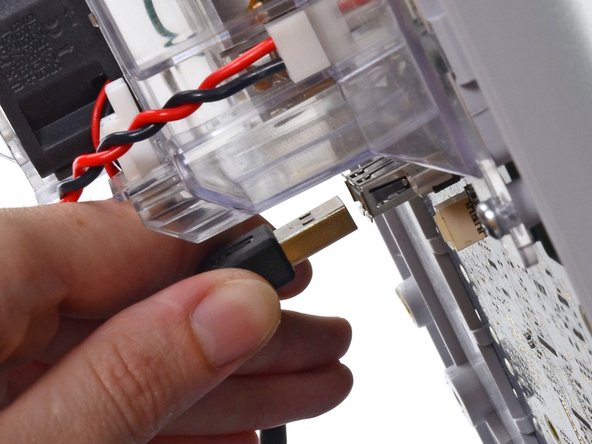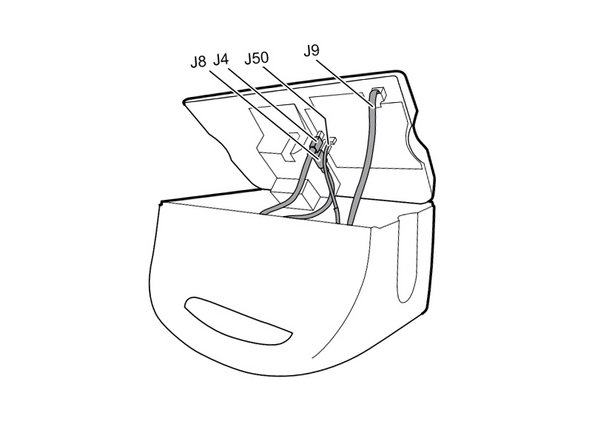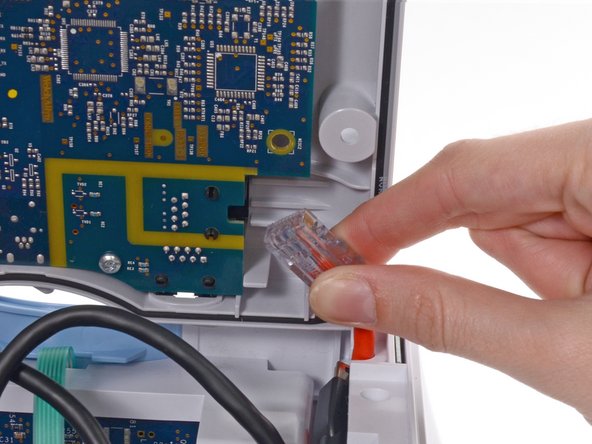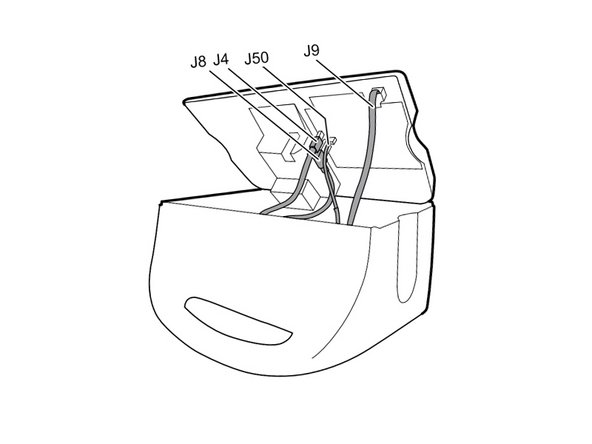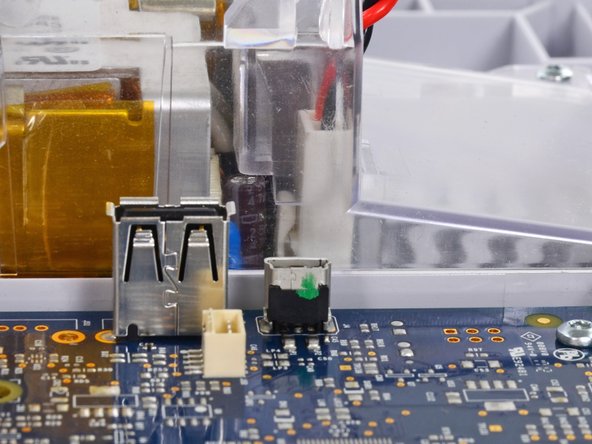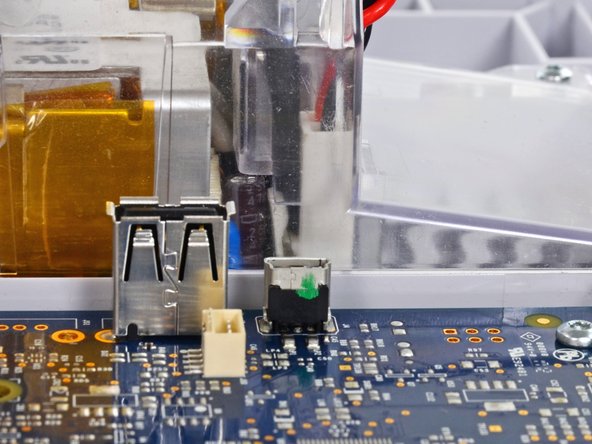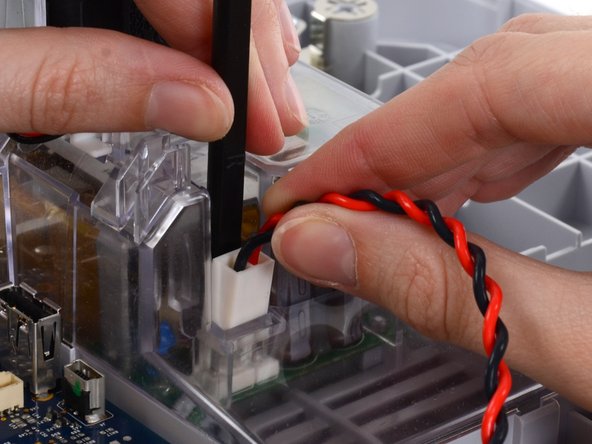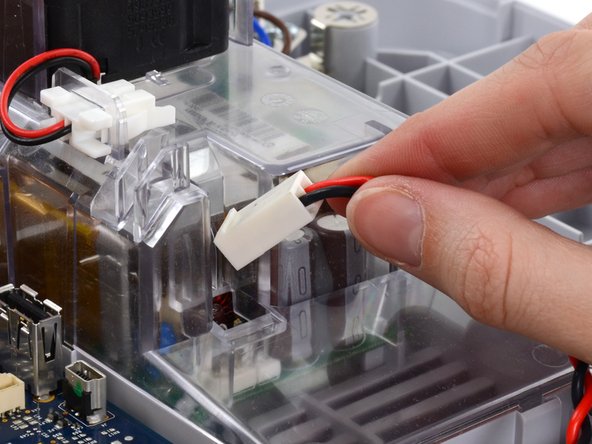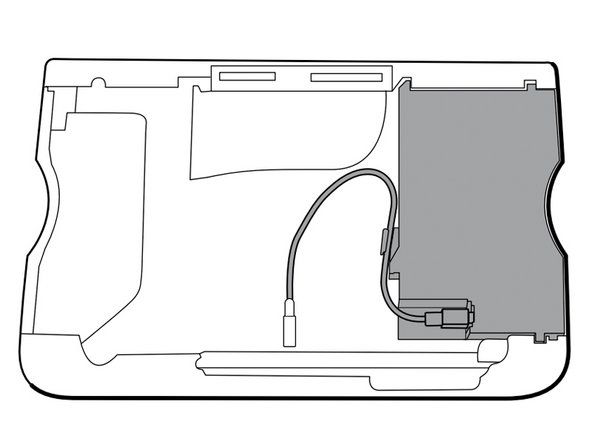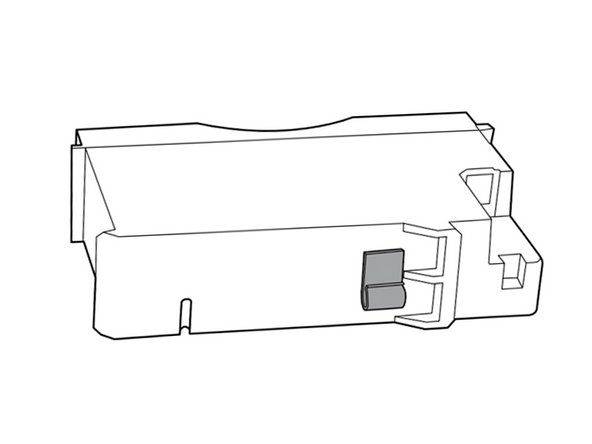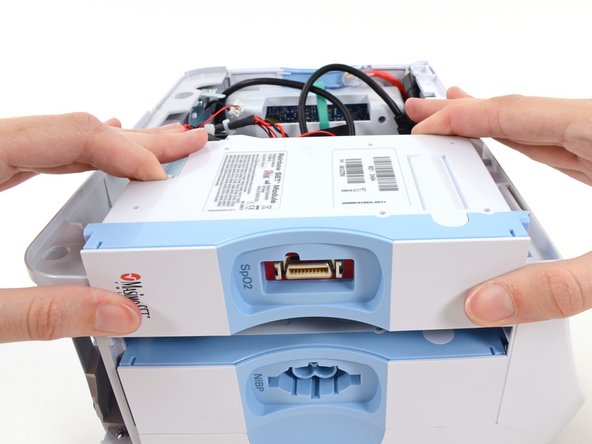이 버전에는 잘못된 편집 사항이 있을 수 있습니다. 최신 확인된 스냅샷으로 전환하십시오.
필요한 것
-
이 단계는 번역되지 않았습니다. 번역을 도와주십시오
-
Place your thumb and forefinger on the blood pressure (NIBP) hose connector. Squeeze the side tabs until the connector releases.
-
Pull the connector away from the connector port.
-
-
이 단계는 번역되지 않았습니다. 번역을 도와주십시오
-
Place your thumb and forefinger on the Pulse oximetry (SpO2 or combined SpO2/SpHb) cable connector. Squeeze the side tabs until the connector releases.
-
Pull the connector away from the connector port.
-
-
이 단계는 번역되지 않았습니다. 번역을 도와주십시오
-
Grasp the temperature probe and pull it up to remove it from the monitor.
-
-
이 단계는 번역되지 않았습니다. 번역을 도와주십시오
-
Remove the cover of the temperature module by pressing the tab and sliding the cover to the right.
-
-
이 단계는 번역되지 않았습니다. 번역을 도와주십시오
-
Depress the spring tab on the temperature probe cable connector and withdraw it from the probe port.
-
-
이 단계는 번역되지 않았습니다. 번역을 도와주십시오
-
Remove the flathead screw on the USB networking door.
-
Loosen the captive Phillips #2 screw securing the monitor to the stand.
-
-
이 단계는 번역되지 않았습니다. 번역을 도와주십시오
-
Insert a coin into the slot and push to open.
-
Remove the battery cover.
-
-
이 단계는 번역되지 않았습니다. 번역을 도와주십시오
-
Remove the four Phillips #2 screws (labeled 14 in the service manual) from the rear housing.
-
-
이 단계는 번역되지 않았습니다. 번역을 도와주십시오
-
With the handle/alert bar facing you, begin to lift the rear housing from the left side, holding the right side securely.
-
-
이 단계는 번역되지 않았습니다. 번역을 도와주십시오
-
Disconnect the fan cable (labeled connector A in the service manual) from its socket in the power supply.
-
-
이 단계는 번역되지 않았습니다. 번역을 도와주십시오
-
Unplug the small USB connector from its socket (labeled J4 in the service manual).
-
-
이 단계는 번역되지 않았습니다. 번역을 도와주십시오
-
Disconnect the communications power cable from its socket (labeled J50 in the service manual).
-
-
이 단계는 번역되지 않았습니다. 번역을 도와주십시오
-
Unplug the large USB connector from its socket (labeled J8 in the service manual).
-
-
이 단계는 번역되지 않았습니다. 번역을 도와주십시오
-
Press the tab on the ethernet cable and unplug it from its socket (labeled J9 in the service manual).
-
-
이 단계는 번역되지 않았습니다. 번역을 도와주십시오
-
The power supply cable is secured by an interlocking connector that must be held open to unplug the connector.
-
-
이 단계는 번역되지 않았습니다. 번역을 도와주십시오
-
Grasp the power supply cable firmly and lift both it and the spudger from the channel in the power supply housing to unplug the connector.
-
-
이 단계는 번역되지 않았습니다. 번역을 도와주십시오
-
Disconnect the USB cable from the module.
-
For the extended chassis: Disconnect the two USB cables from the module.
-
다른 3명이 해당 안내서를 완성하였습니다.