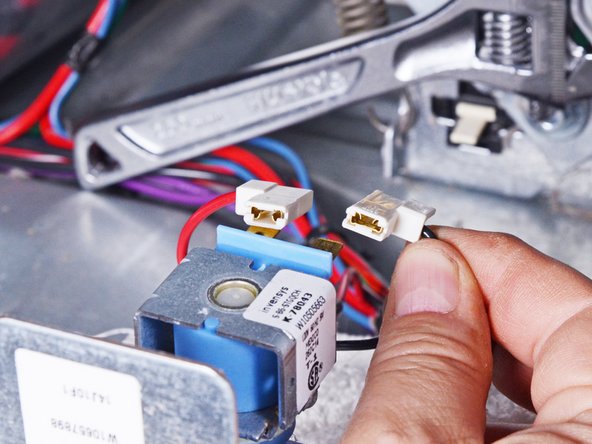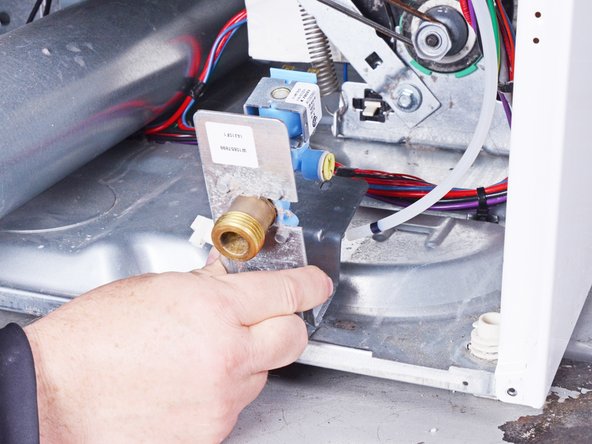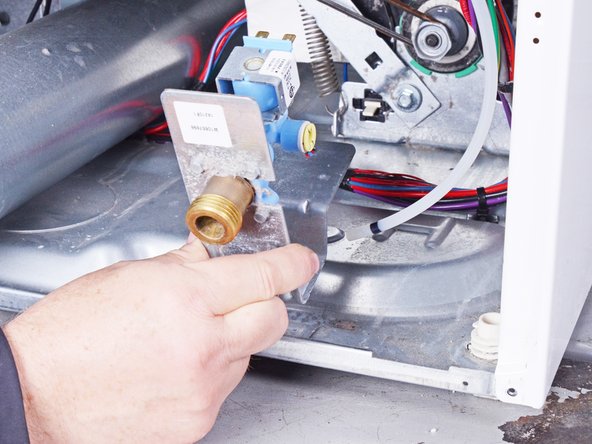소개
Use this guide to replace the solenoid valve in your Whirlpool dryer.
This valve controls the water supply to the steam spray nozzle.
If this valve fails, you will get no steam action on the steam cycles, or you may have clothes that get wet because of leaking water.
This guide will work for most Whirlpool dryers. This guide is written with a model WED87HED dryer. If you have a different model, you may encounter some minor disassembly differences, but the overall repair process will be the same.
필요한 것
-
-
Use a nut driver to remove the screws securing the top panel to the rear panel bracket.
-
-
-
Grasp the top and slide it 1/2 to 1 inch toward the rear of the machine.
-
-
-
-
Remove the green ground screw.
-
Remove the cord terminal block screws.
-
-
-
Lift the panel about 1/2 inch and tilt it to the rear to release it from the vent pipe.
-
Slide the panel off the vent pipe and remove it.
-
-
-
Make sure that the vent pipe is fitted into the collar on the panel.
-
Make sure the tabs at the bottom are aligned to the bottom rim of the chassis.
-
Position the panel so its screw holes match with the chassis.
-
-
-
Push the retaining clip out with a small screwdriver or spudger.
-
Grab the retaining clip with your fingertips and remove it.
-
-
-
Pull the two solenoid valve electrical connectors straight off the valve to disconnect them.
-
-
-
Tilt the solenoid valve toward you to disengage the tab from under the rim of the dryer frame.
-
Lift the solenoid valve upward and remove it.
-
To reassemble your device, follow these instructions in reverse order.
Repair didn’t go as planned? Ask our Answers community for help.
To reassemble your device, follow these instructions in reverse order.
Repair didn’t go as planned? Ask our Answers community for help.