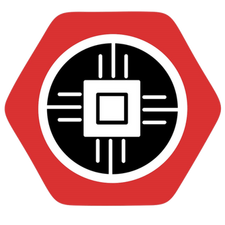이 버전에는 잘못된 편집 사항이 있을 수 있습니다. 최신 확인된 스냅샷으로 전환하십시오.
필요한 것
동영상 개요
-
이 단계는 번역되지 않았습니다. 번역을 도와주십시오
-
Broken screen ? that's a pity
-
You'll need hot air. Not too much thought, you'll melt the plastic otherwise
-
Now just pry it open SLOWLY and apply heat.
-
-
이 단계는 번역되지 않았습니다. 번역을 도와주십시오
-
Nice, I see you've got the cover off
-
Disconnect the battery (not with a metal tool)
-
Disconnect the touch screen ribbon (don't pull hard, you have to lift the plastic bit before)
-
-
-
이 단계는 번역되지 않았습니다. 번역을 도와주십시오
-
Get the battery out (don't bend it too much)
-
Disconnect the LCD ribbon
-
Disconnect the cameras
-
-
이 단계는 번역되지 않았습니다. 번역을 도와주십시오
-
Unscrew anything you see
-
Take the SIM trays out
-
Take the motherboard out. You will have to disconnect to ribbon cables
-
-
이 단계는 번역되지 않았습니다. 번역을 도와주십시오
-
Two screws here
-
To take this guy out, you can use heat again
-
Aaaaand with more heat, you will get the screen panel out !
-
다른 4명이 해당 안내서를 완성하였습니다.