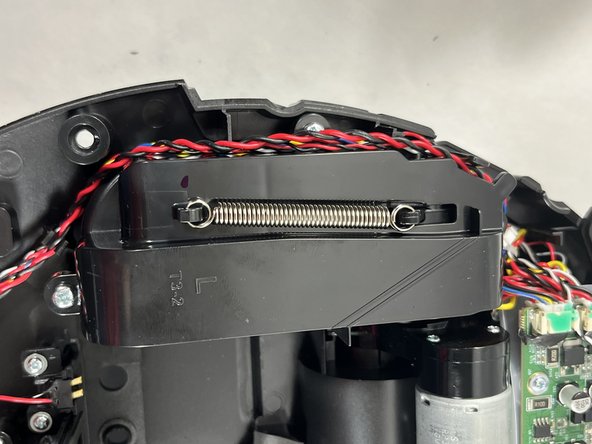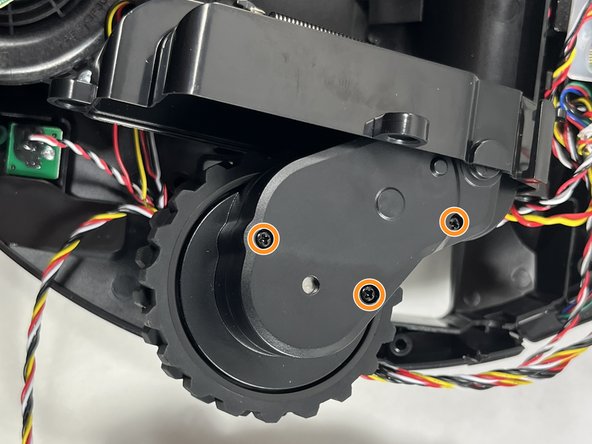소개
The wheels are an important component of the vacuum that can easily get clogged or damaged and will render the vacuum unusable. If you need to replace the wheels of your Wyze WVCR200s robot vacuum, follow this guide.
필요한 것
-
-
Use a screwdriver to remove four screws along the edge, just above where the brush was removed.
-
-
-
-
Flip the vacuum upside down so the underside of the device is facing up.
-
On the upper left of the device, you should see a spinning brush with three arms protruding out. This is the side brush.
-
-
-
Use a spudger to pry the cover off that surrounds the vacuum mechanism.
-
Remove the two screws securing the access cover.
-
Remove the cover.
-
To reassemble your device, follow these instructions in reverse order.
To reassemble your device, follow these instructions in reverse order.
다른 2명이 해당 안내서를 완성하였습니다.