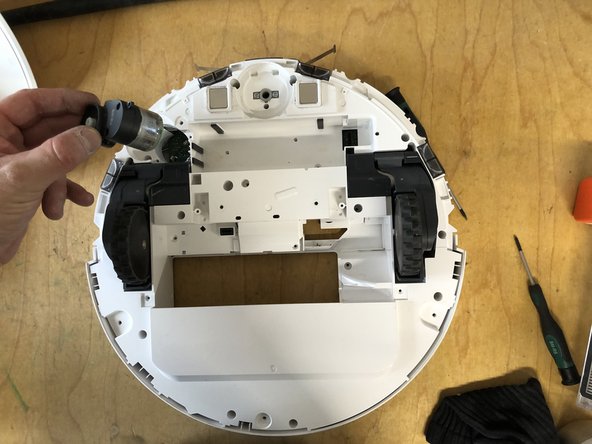소개
In this guide, I will show you how to replace the side-brush motor.
필요한 것
-
-
Remove the main brush holder by pressing both locks inward and lifting it up.
-
Remove the main brush.
-
-
-
-
Remove the screw holding the side brush.
-
Remove the side brush along with the screw by lifting it upward.
-
-
-
Lift the front wheel with the screwdriver.
-
Completely pull the front wheel upward to remove it.
-
-
-
Remove the seven screws holding the bottom panel.
-
Lift the bottom cover up.
-
-
-
Remove the three screws from the motor
-
Pull the motor out upwards (plug connection with the circuit board)
-
Work through the steps in reverse order to reassemble your device.
Work through the steps in reverse order to reassemble your device.
다른 2명이 해당 안내서를 완성하였습니다.
다음 번역가들에게 특별히 감사 드립니다:
100%
oldturkey03님은 저희가 세상을 수리하는데 동참하신 분입니다! 기여하시겠습니까?
번역 시작하기 ›