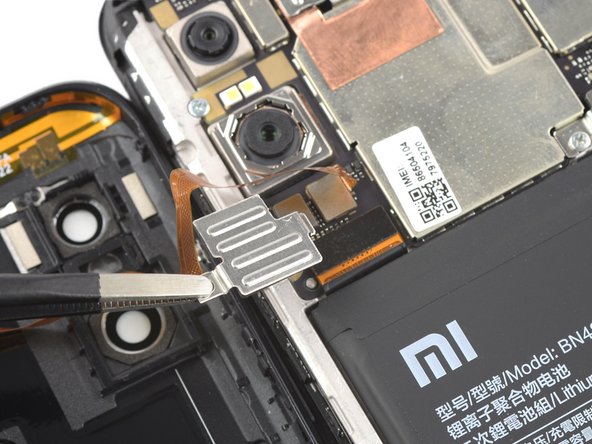소개
This is a prerequisite guide! This guide is part of another procedure and is not meant to be used alone.
Use this guide to open your Xiaomi Redmi Note 6 Pro for repairs.
필요한 것
-
-
Insert a SIM card eject tool, a SIM eject bit, or a straightened paper clip into the hole on the SIM tray located at the left edge of the phone.
-
Press directly into the hole to eject the SIM card tray.
-
Remove the SIM card tray.
-
-
-
Insert an opening pick between the screen and the back cover on the left edge of the phone where the SIM card tray was located.
-
-
-
Slide the opening pick along the left edge to the bottom left corner to release the plastic clips.
-
-
-
-
Slide the opening pick along the top edge to release the remaining plastic clips.
-
-
-
Carefully fold the phone assembly to the left side of the back cover like you'd open a book.
-
-
-
Use a Phillips screwdriver to remove the 2.9 mm-long screw securing the fingerprint cable connector cover.
-
-
-
-
Use the flat end of a spudger to disconnect the fingerprint sensor cable.
-
Compare your new replacement part to the original part. You may need to transfer remaining components or remove adhesive backings from the new part before you install it.
To reassemble your device, follow these instructions in reverse order.
Take your e-waste to an R2 or e-Stewards certified recycler.
Repair didn’t go as planned? Try some basic troubleshooting, or ask our Answers community for help.
Compare your new replacement part to the original part. You may need to transfer remaining components or remove adhesive backings from the new part before you install it.
To reassemble your device, follow these instructions in reverse order.
Take your e-waste to an R2 or e-Stewards certified recycler.
Repair didn’t go as planned? Try some basic troubleshooting, or ask our Answers community for help.
다른 한 분이 해당 안내서를 완성하였습니다.