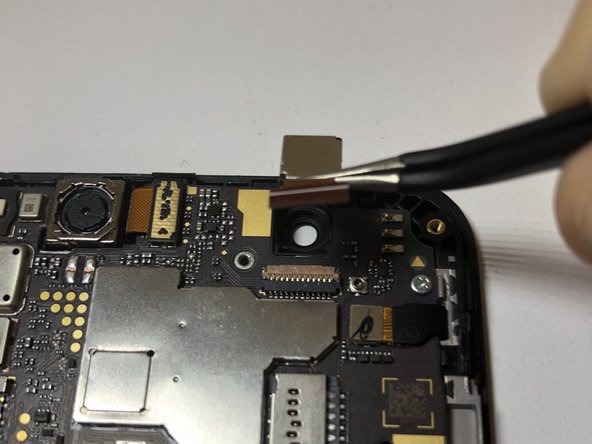소개
This guide provides the steps necessary to replace the front-facing camera on the ZTE ZFive G LTE.
필요한 것
-
-
Using the opening tool, pry open the rear cover from the crease at the bottom left corner.
-
-
거의 끝나갑니다!
To reassemble your device, follow these instructions in reverse order.
결론
To reassemble your device, follow these instructions in reverse order.
다른 한 분이 해당 안내서를 완성하였습니다.