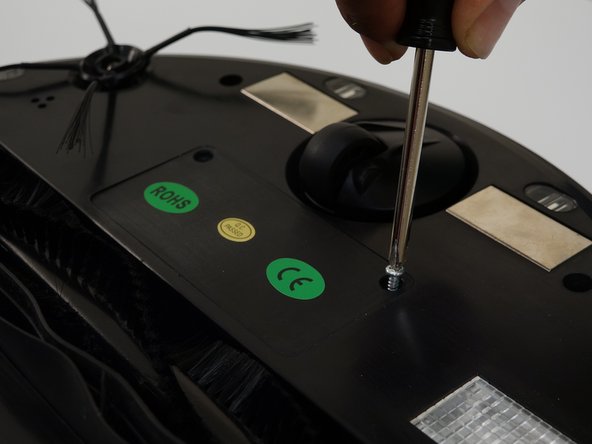소개
The guide to one of bObsweep's simplest fixes: replacement of the vacuum's battery.
Video version:
필요한 것
동영상 개요
-
-
Unscrew the battery's cover plate on bObsweep's underside, above the main brush.
-
Lift the cover plate to expose the battery.
-
-
A quick fix for bObsweep's power supply. Changing an old lithium ion battery for a new one ensures the vacuum will work longer with fewer charging breaks.
A quick fix for bObsweep's power supply. Changing an old lithium ion battery for a new one ensures the vacuum will work longer with fewer charging breaks.
다른 한 분이 해당 안내서를 완성하였습니다.