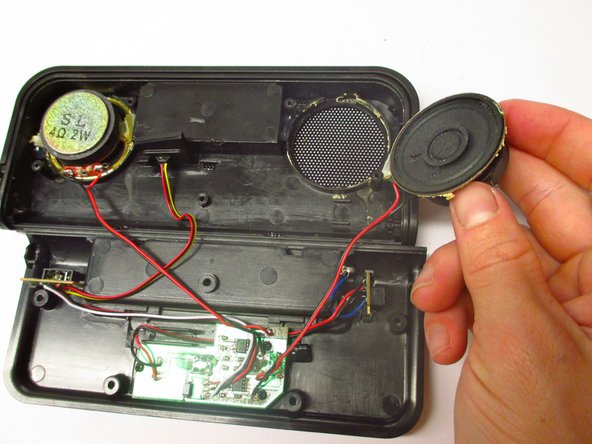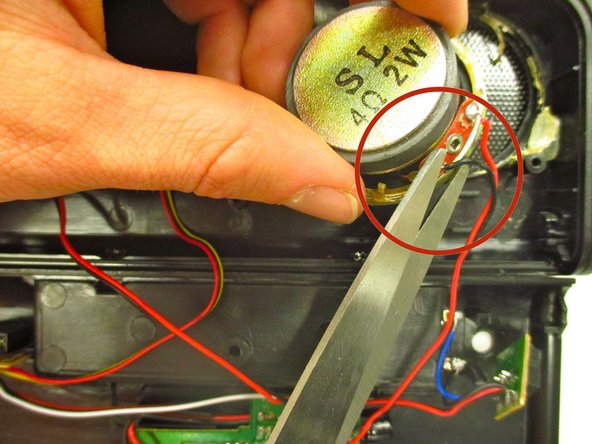소개
Use the following steps to replace an individual speaker out of the iHip Fold-up Portable Speaker. The issue usually arises from a speaker with distorted audio.
필요한 것
-
-
Use your fingers to slide the battery case cover off in the direction of the arrows.
-
-
-
Remove the four AAA batteries. Be sure to check your nearest battery recycling point!
-
-
-
-
Unscrew the four outer 1.0 mm screws with a Phillips-Head screwdriver.
-
Push down gently on the battery case cover and slide it in the direction the arrows indicate. Remove the batteries.
-
Unscrew the 0.6 mm screw located in the center of the battery case.
-
Keep the 1.0 mm and 0.6 mm screws separate from each other for reassembly.
-
-
-
Remove the back cover carefully; there are many wires that connect it to the device.
-
-
-
Use a plastic opening tool to scrape off the glue around the speakers.
-
Gently pull the speaker up to detach it from the front cover.
-
Desolder the black and red wires from the speaker unit.
-
To reassemble your device, follow these instructions in reverse order.
To reassemble your device, follow these instructions in reverse order.