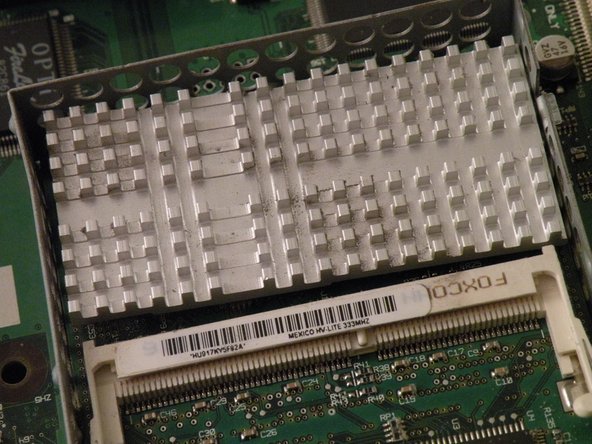이 안내서에는 최근 변경 사항이 더 있습니다. 최신 비검증 버전으로 전환하십시오.
소개
The iMac G3 was Apple's brand new all-in-one Macintosh. It had five different colors of translucent plastic that it was available in: Blueberry, Lime, Strawberry, Grape, and Tangerine, these were known as the "5 Flavors." The iMac "i" standing for internet, was very capable, it had built in LAN, IR(this was removed in later models), and a 233Mhz, 266Mhz, or 333Mhz PowerPC 750 (G3) CPU, and a built in 15" CRT screen. This computer paved the way for modern Macs.
The iMac G3 M4984 uses PC100 laptop-style memory. Some models support a maximum of 256MB while others support a maximum of 512MB, this is entirelly dependent on the firmware of the machine.
필요한 것
-
-
The iMac G3. This was a great computer for the time, and had plenty of features.
-
-
-
-
Remove the CPU shield, this will reveal the "top slot". This is the user-serviceable RAM slot, though there is a a second slot of RAM under the CPU card.
-
The iMac uses PC100 Laptop Ram, and according to Apple, it supports up to 256MB RAM (2X128MB) but unofficially. Some later models can support 512MB (2X256MB).
-
Push the tabs out, and the RAM should pop up, then pull the ram out.
-
To reassemble your device, follow these instructions in reverse order.
To reassemble your device, follow these instructions in reverse order.
다른 23명이 해당 안내서를 완성하였습니다.