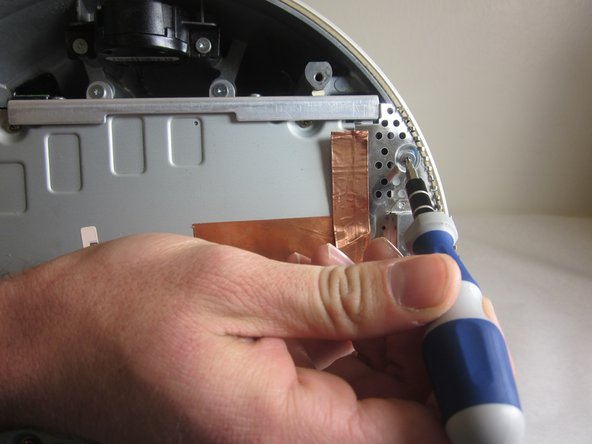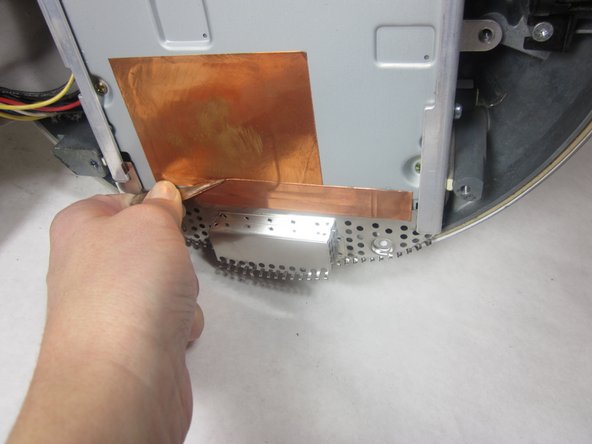소개
Remove all electrical wires from the computer, and lay the computer flat on its screen. The computer should rest on a smooth, padded surface.
필요한 것
-
-
Unplug all the cables from the computer, including the power cable. Lay the computer face-down, supporting the neck and base with a soft cloth under the screen.
-
-
-
-
Remove the 2 torx 10mm screws on the EMI shield
-
Carefully remove shield and copper tape
-
-
-
Peel back the white paper, revealing the screws that connect the hard drive to the carrier.
-
Remove the 4 T-10 5mm screws connecting the hard drive and frame. (There are 2 screws on each side)
-
-
-
Before you reassemble the computer, double check that your new hard drive has the same jumper configuration as the old one. This ensures the IDE "Master-Slave" protocol isn't interrupted. Some systems do not require this, but if you are having issues booting up afterwards with the storage or the disc drive, this could be the source of the problem.
-
To reassemble your device, follow these instructions in reverse order.
To reassemble your device, follow these instructions in reverse order.
다른 6명이 해당 안내서를 완성하였습니다.
댓글 6개
I don't see why it would be necessary... ??
anyone have a link for an adapter i can use to make any regular pc fan work in the imac g4? i was looking at a blue LED one on amazon and a guy said in the comments it would work but it needed an adapter but I can’t seem to find the correct one! plz help, thanks!
What size is the fan? Regular 3 pin connector?
I'm not exactly sure because I don't have a G4 yet but according to the model name FBL09A12V it's probably a 92mm fan.
The connector seems to be a usual 3-pin but it's a "female" socket while almost every other fan usually has the "male" plug.
For a custom fan you would need an adapter cable with that male plug on each end or a so-called "gender changer", couldn't find one with a quick search so i'd recommend to get a simple 3-pin fan extension cable, cut off in the middle and then take the cable part with the socket then cut off the plug from the fan you want to put into the iMac and solder the three wires together (don't forget the heat shrink tubes).