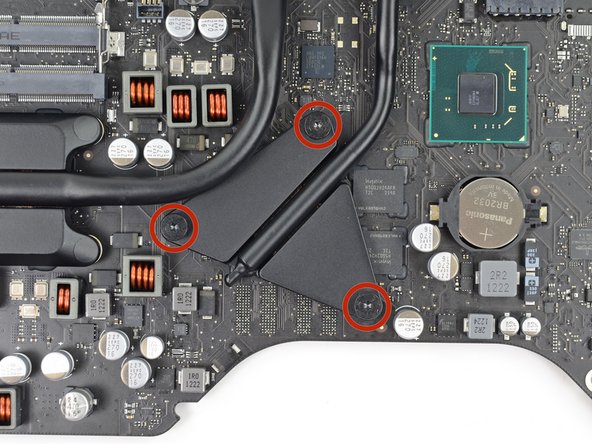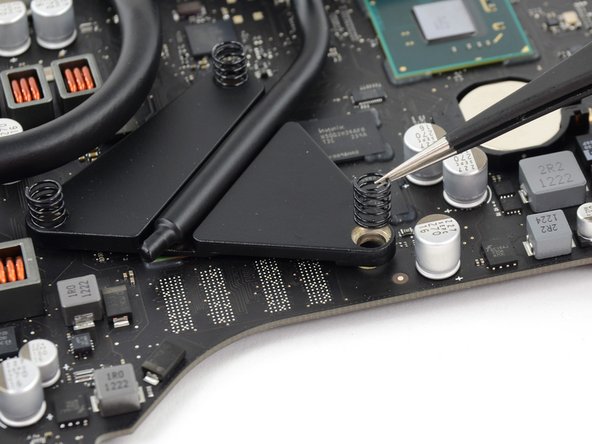이 버전에는 잘못된 편집 사항이 있을 수 있습니다. 최신 확인된 스냅샷으로 전환하십시오.
필요한 것
-
이 단계는 번역되지 않았습니다. 번역을 도와주십시오
-
Disconnect and remove the SATA data and power cables from the logic board.
-
-
이 단계는 번역되지 않았습니다. 번역을 도와주십시오
-
Remove the four 12 mm T10 shoulder screws from the spring plate behind the CPU.
-
-
-
이 단계는 번역되지 않았습니다. 번역을 도와주십시오
-
Remove the three 12 mm T8 Torx screws securing the GPU heat sink to the logic board.
-
Remove the three springs left behind.
-
거의 끝나갑니다!
결승점