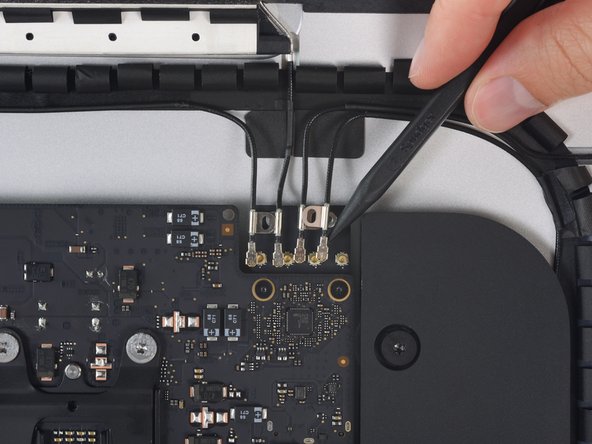소개
Use this guide to replace the AirPort/Bluetooth card in a 21.5" Retina 4K 2017 iMac.
Some images in this guide use a 2015 iMac, which has minor visual differences. These differences do not affect the repair procedure.
필요한 것
-
-
Before beginning any work on your iMac: Unplug the computer and press and hold the power button for ten seconds to discharge the power supply's capacitors.
-
-
-
Starting from the top right corner of the iMac, wedge a plastic card between the display and frame.
-
-
-
-
Hold the display with one hand while using your other hand to unplug the display power cable.
-
-
-
Remove the two 4.0 mm T5 Torx screws securing the four antenna connectors to the AirPort/Bluetooth card.
-
-
-
With the tweezers pointed downwards, insert the points of the tweezers through the screw holes in the AirPort card, next to its antenna connector sockets.
-
Using your finger, press down on the edge of the AirPort card to angle it until it is roughly parallel to the logic board.
-
Align the AirPort card with its slot on the logic board, and press the card into the slot until the screw holes nearest the connector align with those in the logic board.
-
To reassemble your device, follow these instructions in reverse order.
To reassemble your device, follow these instructions in reverse order.
다른 2명이 해당 안내서를 완성하였습니다.
댓글 3개
Thanks for the guide Asam!
Yes, I would like to know as well the exact model number for iMac 21.5 4K 2017? The other iMac guides sugged another module that may not be compatible with this model? The only bits that are readable are BCM?
Oh, I saw it - step 29, I must be blind ;) It’s BCM943602CDP, thanks!
I may have damaged the sockets for the antenna connectors (#1 and #3 reading from L -R) in the process of reassembling my late 2017 iMac after replacing my 8 GB RAM DIMMs (REMBER testing after a kernel panic failed, and OWC sent me new DIMMs, which pass REMBER testing.
However, now I cannot pair my BT mouse, or unlock the iMac with my Apple Watch, or pair my AirPods Pro reliably. Curiously, my Magic keyboard works just fine. When the AirPods Pro seem to pair, the music playback to them is awful (stuttering). I know that I couldn’t pop those two antenna connectors onto the little pins on the BT/Airport board the way they were before, but I don’t seem to have any network issues (SPEEDTEST results are similar to previous testing). I don’t know where to get an Airport/BT card or whether that really is my issue, but it certainly corresponds to making the repair. I did reset NVRAM and delete the BT p-list files; neither of those seemed to make any difference.